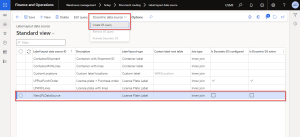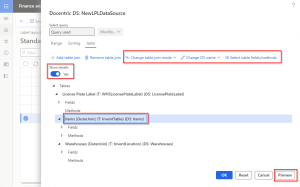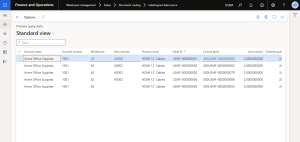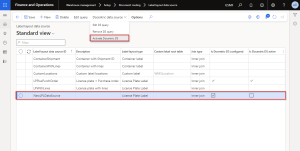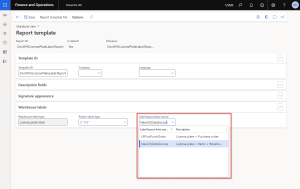How to Add Additional Data to License Plate Labels
If you need to modify the existing report data source, usually because you want to add additional data to it, you can use one of these approaches:
- Via DSP class
- Via ER
- Via Label layout data sources
Adding additional data via DSP class
Adding additional data to the License plate label (DocWHSLicensePlateLabel.Report) report is done in the same way as adding additional data to any other SSRS report improved by Docentric: by inheriting or extending the base DSP class for License plate labels (DocWHSLicensePlateLabelDSPBase). DocWHSLicensePlateLabel.Report is bound to a child class DocWHSLicensePlateLabelDSP (with description: License plate label DSP), which adds the related License plate data record, so you can inherit or extend this class instead.
Adding additional data via ER
If you are using the Configurable business documents feature, then you will add additional data by deriving from ER Data model and Model mapping created by Docentric:
- Docentric License plate label model mapping,
- Docentric License plate label model.
These two ER configurations are installed in your environment as AOT Resources, delivered as a part of the model Docentric AX Warehouse Labels. In one of the future versions, we will enable them to be downloaded from RCS (Regulatory Configuration Service).
Download Docentric ER configurations for License plate labels >>
You can import Docentric ER configurations for License plate labels by using the built-in functionality Organization administration > Electronic reporting > Configurations > Exchange > Load from XML file.
Configure data source via Label layout data sources
From v3.4.9 you can configure the data source for Licence plates labels by using the UI query behind Label layout data sources. Similarly to the ER-based approach, this approach also doesn't require any coding and deployment.
You can maintain the Label layout data source in two ways:
- Standard: click the Edit query button, that opens a standard Query browser.
- Docentric, if the Label layout type is License plate label: click the Docentric data source > Create DS query menu item. This will open a dialog with Docentric improved query browser.
With the Docentric query browser you can create a custom query that will be used to generate the License plate labels data source. You can find the improvements this query browser brings over the standard on the Joins tab in the query dialog. Here you can:
- Create joins with related tables.
- Change the table join mode.
- Change the data source name to make it more user-friendly.
- Select table fields and methods from the query tables that should be added to the data source. With standard you get all of them, and with Docentric query browser you can choose whether you want to include all or only the selected table fields and methods.
- After you have configured your custom DS query, you can preview the result by clicking the Preview button.
Below is an example of a Preview result:
To mark that this Docentric DS query can be used to design the Docentric report templates for Warehouse labels, you need to activate it by clicking the Docentric data source > Activate Docentirc DS menu item.
Once you have configured and activated the Docentric DS query for a Label layout data source record, you can assign it to a specific Docentric report template:
- Open the Docentric AX reports setup form for the DocWHSLicensePlateLabel.Report report.
- Select the Docentric report template to which you want to apply the Label layout data source based on the Docentric DS query.
- Click the Edit button to open the Docentric report template form.
- Here you will find a Label layout data source lookup, where you will select the Label layout data source record you've previously configured and activated.
See Also
How to Add Additional Data to a Docentric SSRS Report >>
How to Use CBD Data Sources >>
Using Docentric Templates with License Plate Labels >>
Import/Export License Plate Labels >>