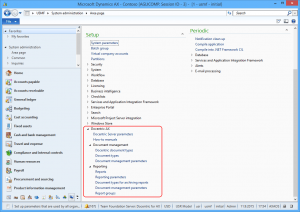How to Create a Docentric Template Library
The goal of this tutorial is to show how to create a Docentric Document Type which is a Template Library.
Navigate to Company/System administration/Area page and under Setup section you will see the Docentric AX menu, specifically Document management submenu.
The Document types and Document management parameters menu items open standard functionality related to Document management framework.
In order to create a new Docentric Document Template Library, click the Docentric document types menu item. A form similar to the built-in form for handling of document types is opened.
Now enter the name of new Docentric document type, specify Archive directory for generated documents and select Class depending on the wanted template storage type: Docentric templates on file system or Docentric templates on SharePoint.
You can see both variants on the pictures below.
Templates stored on file system should basically be stored on network drives, i.e. shared folders. It is possible to store templates hierarchically, within subfolders. We can also store templates belonging to the different document types within the same root folder.
The same rules that apply to built-in document template libraries also apply to Docentric templates stored on SharePoint.
See also
How to Create a Word Document with DSP Class >>
How to Create a Word Document with DSP Query >>
Word Template Examples >>