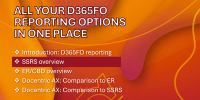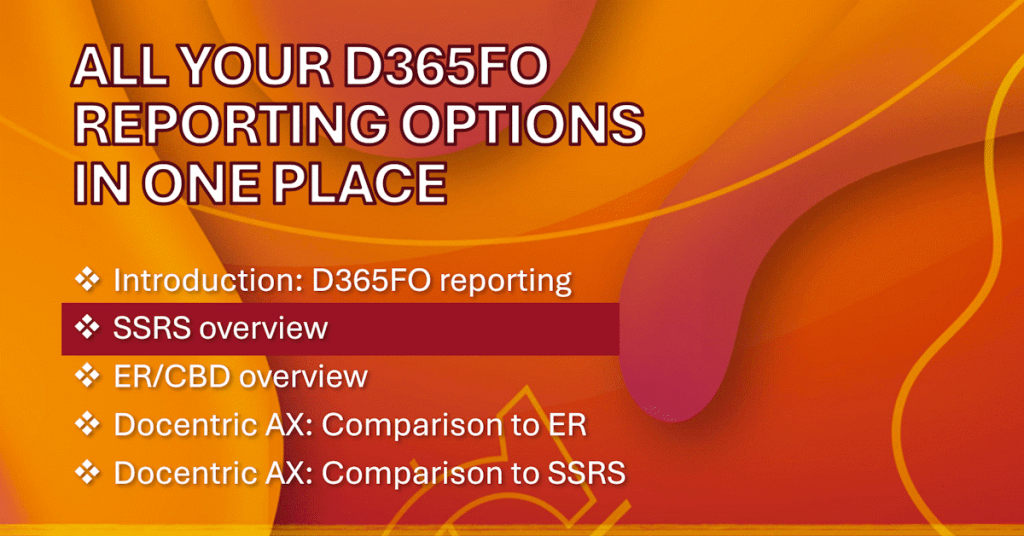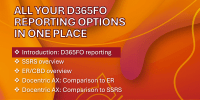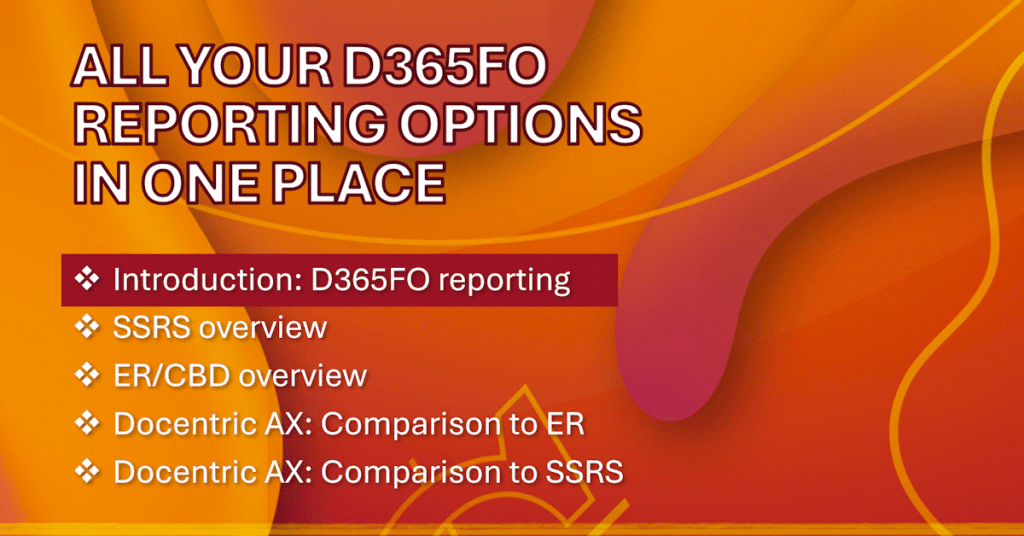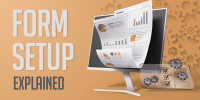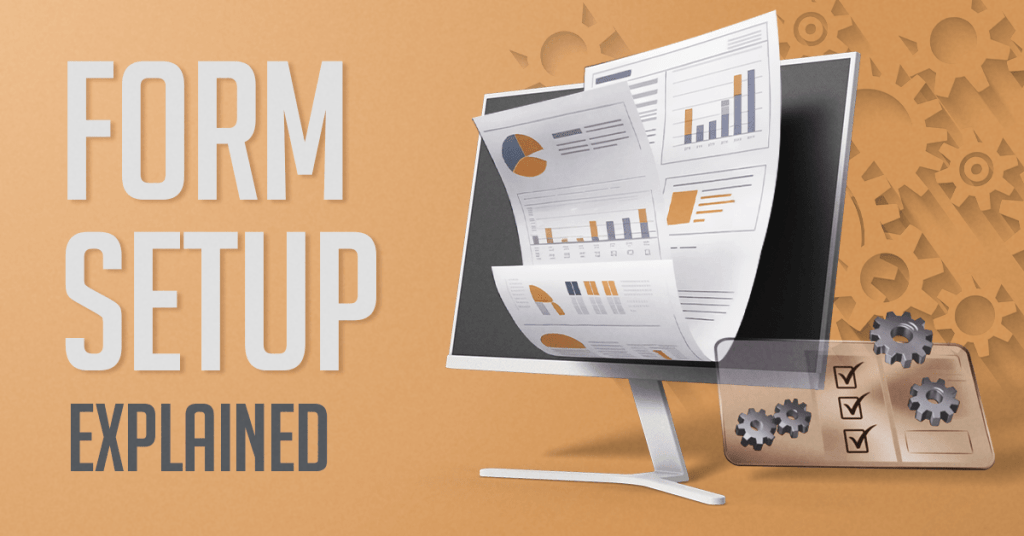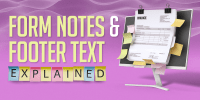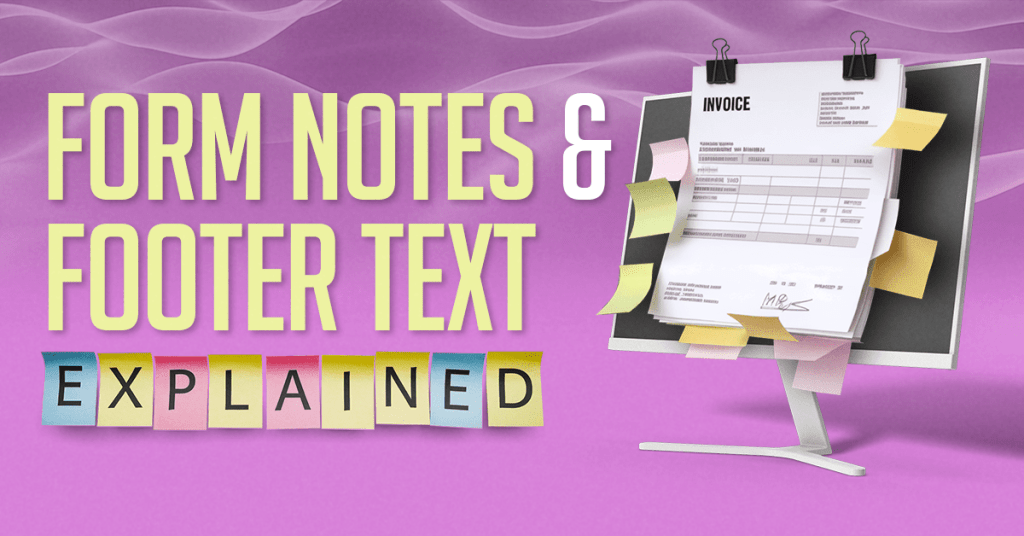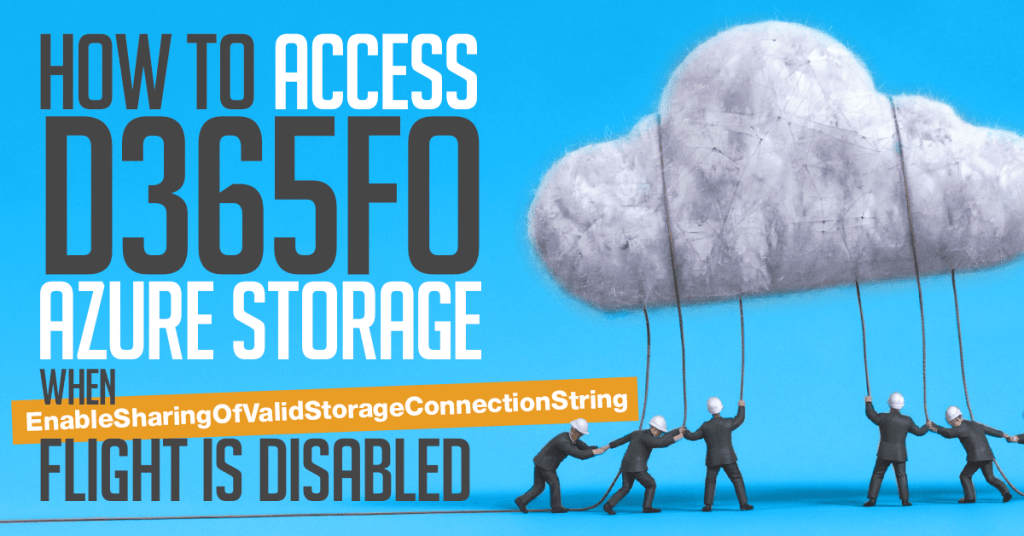Continuing our series All your D365FO Reporting options in one place, in this article we explore SSRS – the default reporting framework in D365FO. SSRS Solution Overview We will start with an overview of SSRS (SQL Server Reporting Services), which is a standard Microsoft solution […]
Category: MS Dynamics 365 for Finance and Operations (207)
Enhance TAS Reports and Emails in D365FO with Docentric
In this article, we show how to use Docentric AX to customize reports even from third-parties like SKsoft’s Treasury Automation Suite (TAS). SKsoft’s TAS helps you automate bank connectivity, cash management, and payment workflows, giving straight-through processing and real-time visibility across banks and formats. Customizing […]
Email D365FO Invoices and Statements with Finance Agents in Outlook
Finance agents (previously known as Copilot for Finance) are Microsoft’s AI-powered assistants designed to help with financial operations directly within Excel and Outlook to: Excel: Reconcile and match financial data. Outlook: Draft clear, personalized emails and seamlessly attach outstanding invoices or account statements. In this […]
How to Access D365FO Azure Storage When EnableSharingOfValidStorageConnectionString Flight Is Disabled
Microsoft Dynamics 365 Finance and Operations (D365FO) uses an internal Azure Storage account as the default storage for various standard functionalities like: Attachments Document templates File download Printing via DRA etc. It can also be used from custom code wherever it needs some file storage […]
Microsoft Enhances Security and Restricts Access to D365FO Azure Storage
Starting with version 10.0.41, Microsoft is introducing managed identity Entra ID authentication to enhance security for accessing internal D365FO Azure storage, replacing the previously used Azure storage account key-based authentication. Impact on D365FO Denied access to internal Azure Files within D365FO. Supported access to internal […]


 Tags: D365FO, Print destinations, Print management, SSRS, Video
Tags: D365FO, Print destinations, Print management, SSRS, Video