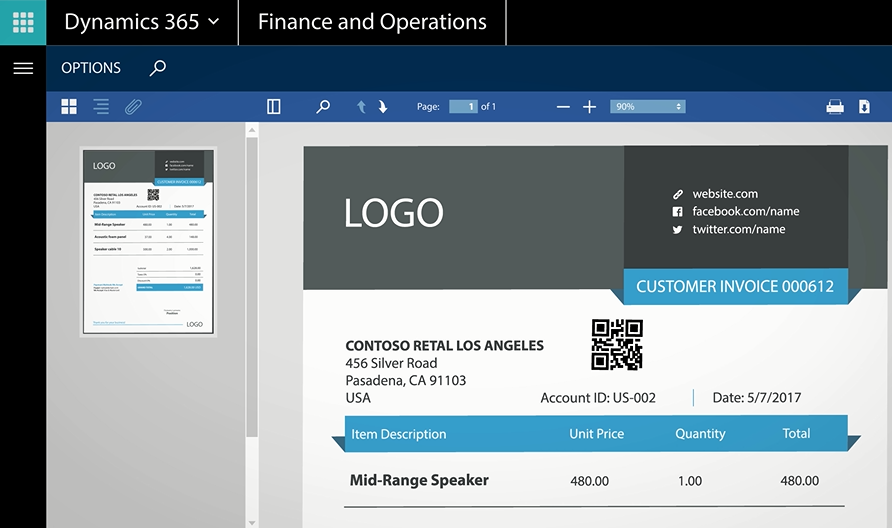Workflows in Dynamics 365 for Finance and Operations can be debugged by attaching the debugger in Visual Studio to the Batch.exe process. This is because the workflow infrastructure uses batch processing on AOS to execute workflows. Learn more >> In order to start debugging of […]
Author Blog Posts (11)
Using Email tokens with SSRS Email print destination
When setting up the Print Management settings for reports in Accounts Receivable and Accounts Payable module in Dynamics 365 for Finance and Operations, you can specify in the To and Cc email addresses fields so called email tokens. For example, you can use the Primary […]
Adding Remit-to address to a report data source
A remit address is used as a unique destination address to receive payment (e.g. a check) for a bill or invoice. This is used so payments can be processed more quickly than if it were sent to the general mail address of the company. In […]
Printing Invoice to Sales Order Attachments
You can use Docentric File print destination to output reports to Attachments of the underlying entity, i.e. the context record of the executing report. Unlike the built-in File print destination, when using Docentric you can output reports in batch, e.g. save them to Azure storage, […]
Version 2.x Change Log
Version 2.0.0 Change Log NEW FEATURES - Added support for (dynamic) query based SSRS reports. - Improved support for query based Word documents. - Added additional data fields to the GeneralData data section (Bank Account IBAN, Swift, Name). - Improved use of custom DSP classes […]

 Tags: D365FO, Workflow
Tags: D365FO, Workflow