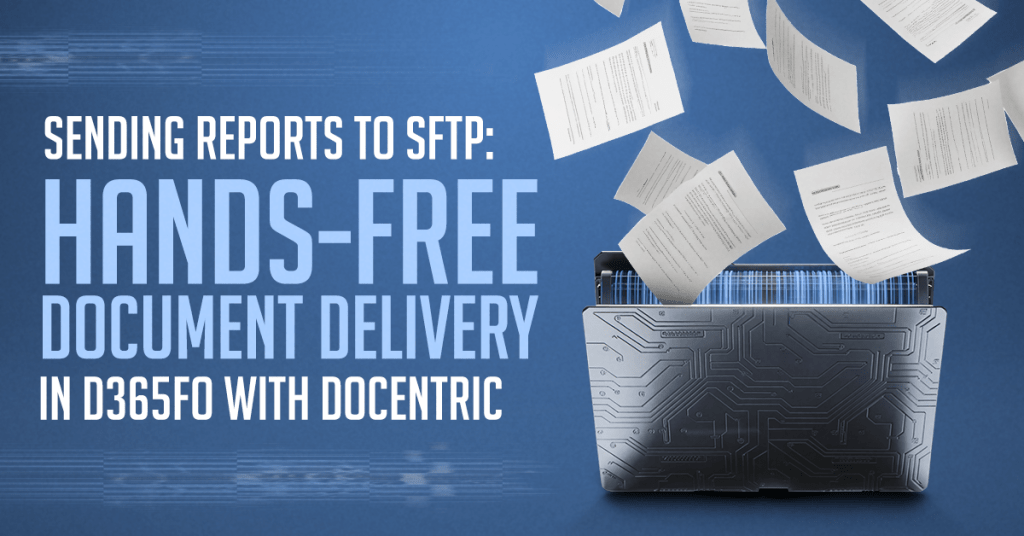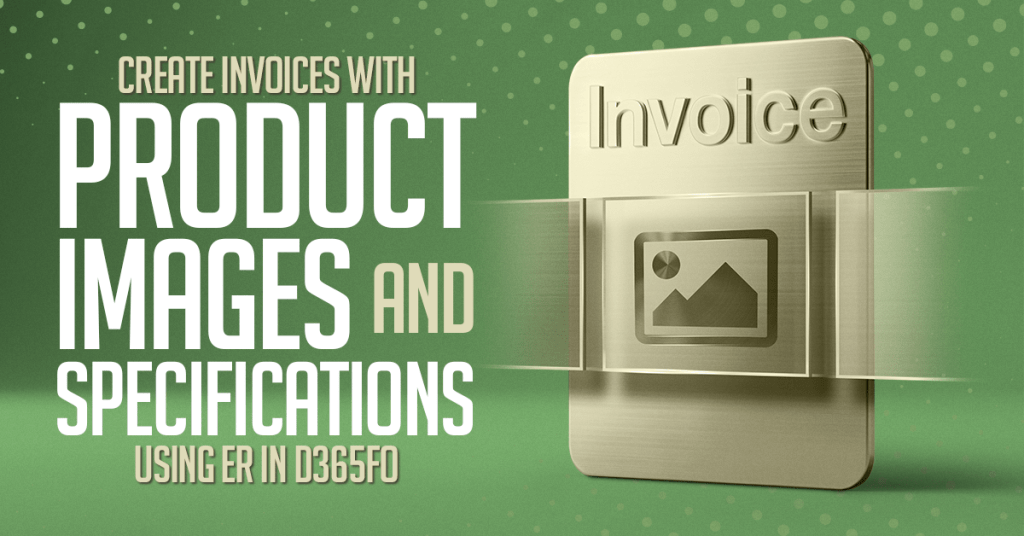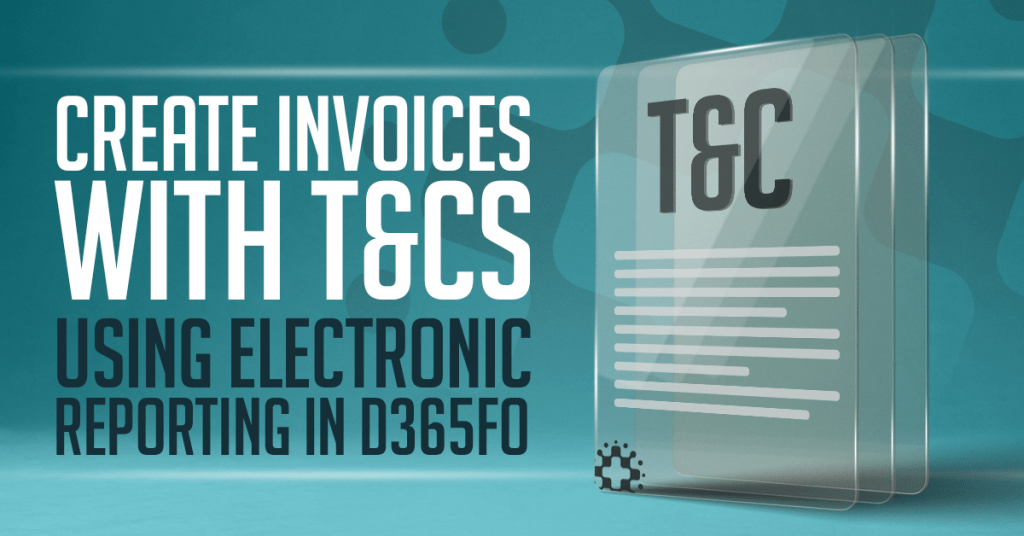Imagine this: your procurement team creates and confirms a purchase order (PO) in Dynamics 365 F&O (D365FO). As soon as it goes out, the clock starts: the supplier won’t reserve inventory until they’ve acknowledged the PO. Today that often means a PDF is emailed, printed, […]
Category: Docentric AX Full Edition (42)
Enhance TAS Reports and Emails in D365FO with Docentric
In this article, we show how to use Docentric AX to customize reports even from third-parties like SKsoft’s Treasury Automation Suite (TAS). SKsoft’s TAS helps you automate bank connectivity, cash management, and payment workflows, giving straight-through processing and real-time visibility across banks and formats. Customizing […]
Email D365FO Invoices and Statements with Finance Agents in Outlook
Finance agents (previously known as Copilot for Finance) are Microsoft’s AI-powered assistants designed to help with financial operations directly within Excel and Outlook to: Excel: Reconcile and match financial data. Outlook: Draft clear, personalized emails and seamlessly attach outstanding invoices or account statements. In this […]
Microsoft Enhances Security and Restricts Access to D365FO Azure Storage
Starting with version 10.0.41, Microsoft is introducing managed identity Entra ID authentication to enhance security for accessing internal D365FO Azure storage, replacing the previously used Azure storage account key-based authentication. Impact on D365FO Denied access to internal Azure Files within D365FO. Supported access to internal […]
Generate SSRS reports as PDF/A documents in D365FO
Introduction PDF/A documents have been around since 2005. PDF/A is designed for the long-term preservation and archiving of electronic documents. D365FO supports the creation of PDF outputs from SSRS reports, but PDF/A is not supported. Fortunately, Docentric AX fills this gap by allowing you to […]

 Tags: D365FO, Electronic signature, Full Edition, SharePoint
Tags: D365FO, Electronic signature, Full Edition, SharePoint