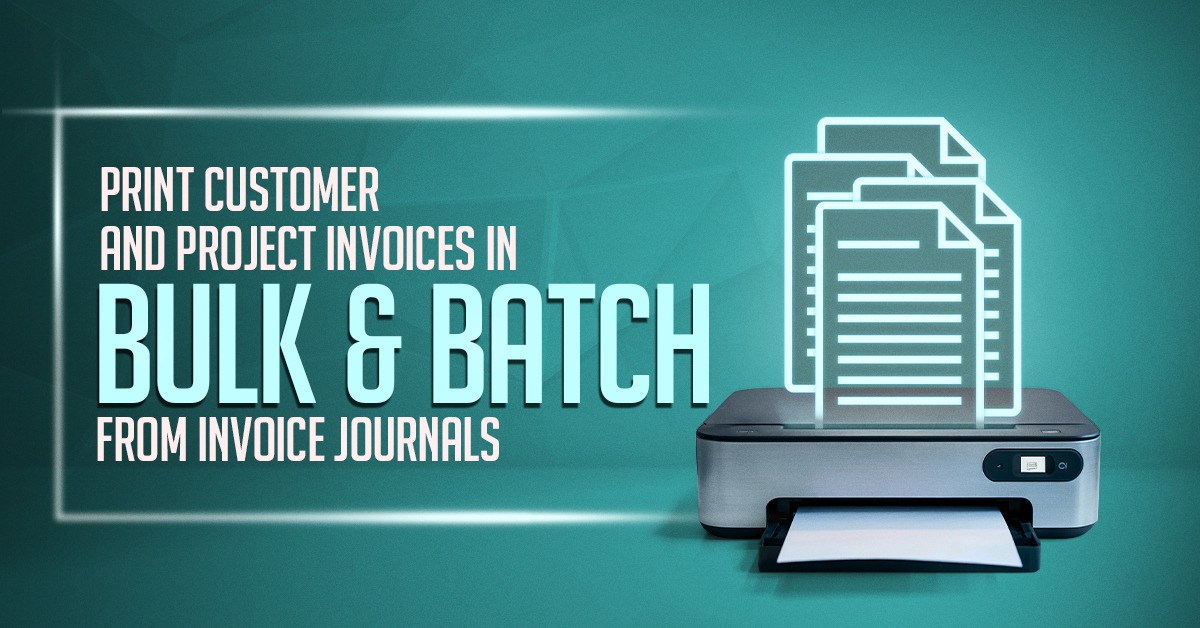
Printing multiple invoices in Dynamics 365 Finance & Operations (D365FO) just got easier. Whether you need to reprint a few invoices or send hundreds to a different print destination, you can now do it directly from the Customer invoice journal and Project invoice journal forms interactively or in batch.
This functionality was introduced with Docentric AX version 3.5.0 Free Edition.
In this article, we’ll walk through how to print in bulk or batch using the Print selected and Print range options, with or without using Print management.
Printing in bulk and batch
For this example, we’ll use the Project invoices, which you can access in Project management and accounting > Project invoices > Project invoices.
On the Docentric menu in the Project invoice tab, click the Print in bulk and batch button.
You will see two options:
- Print selected: prints only the records you select in the grid.
- Print range: prints reports based on a query.
Let’s go through both.
Print selected
Use Print selected when you want to print a few specific invoices directly from the journal grid.
In the dialog, you will find the following options:
- Use print management: runs reports using your existing Print management setup.
- Print destination: available only when you don’t use Print management. Choose ad-hoc print destination settings, including the target report template and destination (Screen, File, Email, etc.).
- Run in batch: enables you to print asynchronously, ideal when printing many reports.
Print range
When you need to print many reports, selecting them one by one can be tedious.
The Print range option allows you to easily build a query to define which records to print. You can add joins, filters and other conditions to match your needs.
The Print range dialog includes:
- Use print management: same as in Print selected, used to print using the print management settings.
- Print destination: Configure print settings per Print nanagement document type for project invoices. Each document type requires its own setup for the target report template and destination.
- Records to include: the query that defines which invoices to print.
- Run in batch: same as in the Print selected option, use it if you plan to print a large number of reports. In this case, and thanks to being able to build a query, you could use this to print reports on a schedule.
Supported journals and reports
Currently supported journals and reports include:
- Customer invoice journal: Sales invoice and Free text invoice reports.
- Project invoice journals: all Project invoice reports.
Summary
The new Print in bulk and batch functionality makes it simple to handle multiple invoice prints directly from Customer and Project invoice journals in D365FO.
Use Print selected for quick reprints of chosen invoices, and Print range when you need to print large sets of invoices defined by a flexible query.
Combined with Docentric print destinations and batch processing, you can now schedule, distribute, and manage invoice printing more efficiently.
Download Docentric Free Edition now and start printing smarter!

 Tags:
Tags: 
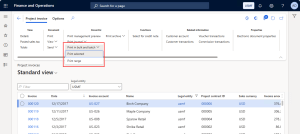
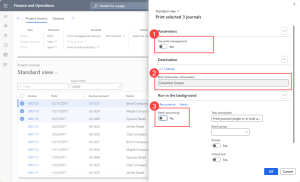
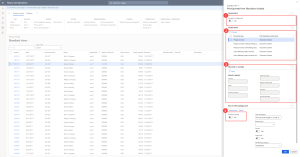
Would be great to add this on the Customer Open Invoices screen! Granted, I know there’s other ways to address – by sending open invoices with statement, but would offer greater flexibility. Otherwise, it requires an additional step to filter out only open ones.
Looking forward to all journals!
It would be ideal if there was an option to merge PDFs or save as one PDF. I was hopeful that this did this already. I’m sure it’s on the roadmap.
Hello Jake,
Thank you very much for the suggestion!
We haven’t yet decided if it’s going to be part of the next release or the one after, but rest assured this feature is on our internal roadmap.
We would be very grateful if you could contact us on our support email (support@docentric.com) and tell us in more detail about your use case and the print destination you would like to use with this merged PDF, so that we can make the feature better.