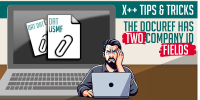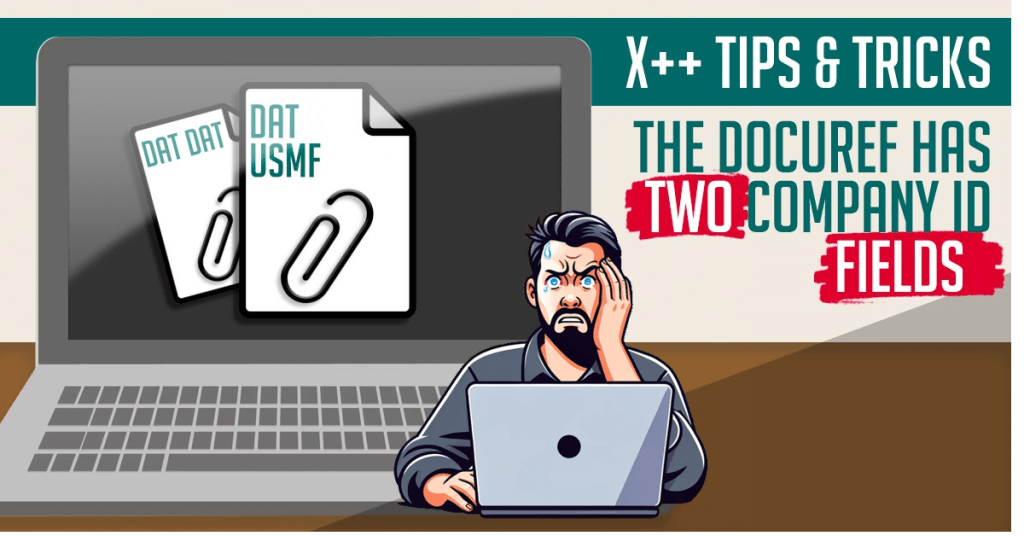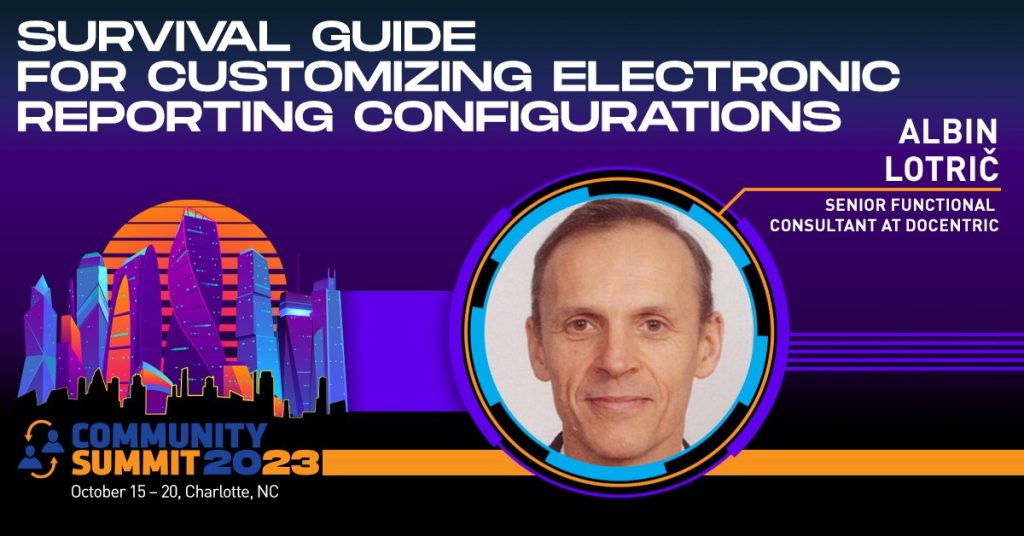As D365FO Reporting and Print management experts, we’ve frequently been asked - where is, for goodness’ sake, the Close button (which became the Back button in the meantime 😀) on the Print management setup form. We also saw the feature request on Dynamics 365 Application […]
Category: MS Dynamics 365 for Finance and Operations (207)
D365FO Released Product Details: How We Fixed Two Bugs and Found a Workaround for Creating Alert Rules
The Released Products -> Released Product Details form is bound to the InventTableModule table (Inventory module parameters) in 3 different roles: Purch (Purchase), Sales (Sell) and Invent (Manage costs) – this table acts as 3 different data sources. The field InventTableModule.Price appears in the fast […]
 Electronic Reporting & Configurable Business Documents With Docentric Enhancements
Electronic Reporting & Configurable Business Documents With Docentric Enhancements
In this presentation, our expert, Albin Lotrič, first explains the basics of Electronic Reporting and Configurable Business Documents (ER/CBD). Then, the process of customizing existing ER configurations by deriving them from the original Microsoft configurations is presented. The customization includes the changes in the configurations […]

 Tags: D365FO, Free Edition, Print management, X++
Tags: D365FO, Free Edition, Print management, X++