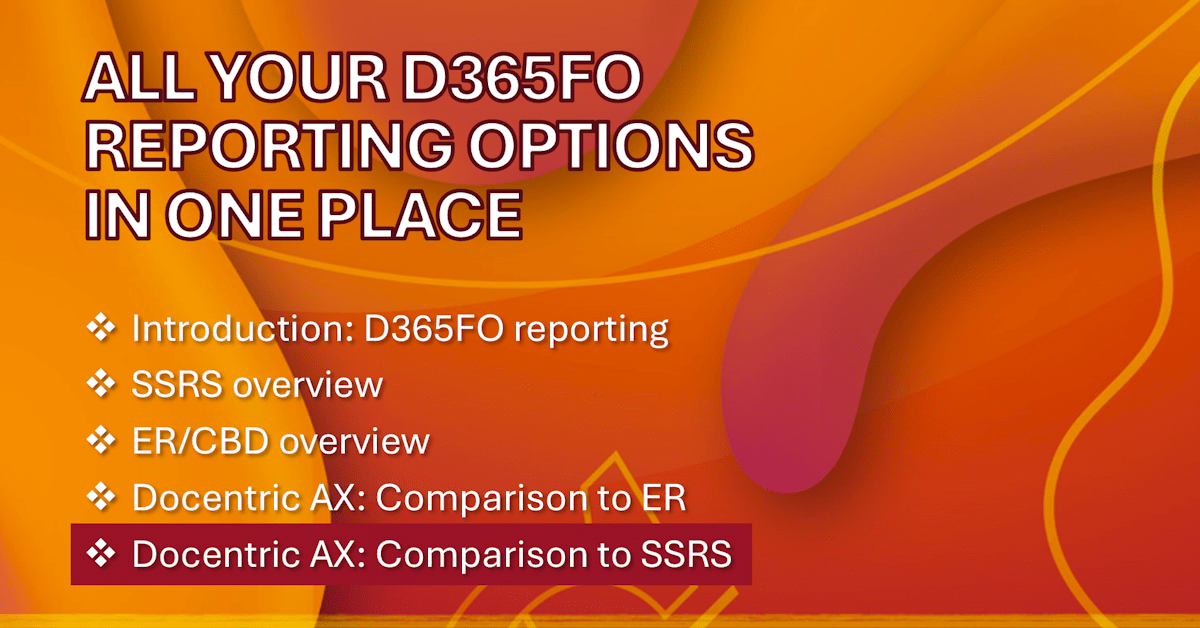
In this last part of the All your D365FO Reporting options in one place series, we compare Docentric AX to SSRS across 5 core reporting elements:
- Data source
- Format design
- Document generation
- Document distribution
- Configuration & Management
🎬 In this opening video, we outline how the comparison between Docentric AX and SSRS will be structured.
Data Source
Starting point in D365FO reporting, preparing the report data source, requires completely different skill set in SSRS and Electronic Reporting (ER). But what if you didn’t have to choose between them? In this video, we show how Docentric bridges the two worlds, giving you the flexibility to build, extend, and maintain reports regardless of the selected framework.
Format Design
Analyzing the Design
Analyzing existing report layouts shouldn’t feel like detective work. With Docentric, you can instantly see data bindings, conditions, and structure within a familiar Word interface. This video demonstrates how Docentric makes report analysis faster, clearer, and more accessible than in other tools.
Adding a Field
In SSRS, adding a new field means modifying the format and redeploying it. With Docentric, you can do it in minutes. By watching this video you will learn how business users can extend report layouts using the intuitive, Word-based template designer, reducing reliance on developers and improving agility.
Testing
Testing shouldn’t slow you down. With Docentric, you can preview your reports instantly, validate translations, and test different data sets, all within the Word designer. We will show you how Live Preview replaces the old redeploy-test-repeat cycle of SSRS with real-time, visual feedback.
Polished Designs
Consistency and style matter. In this video, discover how Docentric’s two-phase approach, first layout design, then data binding, makes creating professional, brand-aligned reports faster and more flexible. Perfect for teams that value both function and visual appeal.
Pofiles Involved
Report ownership no longer belongs only to developers. With Docentric, functional consultants and even power users can modify templates confidently. This video shows how Docentric shifts reporting control closer to business users, thus improving responsiveness and collaboration.
Format Design Summary
Speed and simplicity redefine report design. In this format design summary, we highlight how Docentric reduces iteration time, eliminates redeployments, and helps teams deliver better results faster compared to the traditional SSRS workflow.
Document generation
When it comes to performance, integration, and security, Docentric outpaces SSRS by generating documents directly inside D365FO. In the below video we will explain how this architecture guarantees simpler scaling, lower costs and powerful built-in document processing features.
Document distribution
Watch this video to see how Docentric turns the SSRS print destinations into a far more powerful, flexible and user-friendly distribution system.
Configuration & Management
Reporting management doesn’t have to be technical. With Docentric, you can visually configure templates, automate selection by company or language, and control distribution with rules and metadata — directly inside D365FO.
In this video we will show you how Docentric transforms configuration from a developer task into a business-friendly experience, giving users full control over report behavior and lifecycle.
Summary
In this final video, we summarize the comparison of D365FO reporting solutions SSRS and Docentric. You’ll see how Docentric combines the best of SSRS and ER, while adding usability, flexibility, and deep integration across the reporting lifecycle.
And that’s a wrap! All Reporting Roads Lead to Docentric. We’ve explored every key reporting option in Dynamics 365 Finance & Operations, from Microsoft’s native SSRS and ER frameworks to the user-focused power of Docentric.
This final chapter brings it all together: flexibility, usability, and speed in one cohesive solution. Whether you’re a developer, consultant, or power user, Docentric helps you design, manage, and distribute business documents effortlessly, all within D365FO.
💡 To revisit earlier insights or share this series with your colleagues, explore all five articles from the video series All your D365FO Reporting options in one place, and stay tuned for more in-depth content from the Docentric team.
All Articles in This Series
All your D365FO reporting options in one place (#1/5): Introduction >>
All your D365FO reporting options in one place (#2/5): SSRS >>
All your D365FO reporting options in one place (#3/5): ER/CBD >>
All your D365FO reporting options in one place (#4/5): Docentric versus ER/CBD >>
All your D365FO reporting options in one place (#5/5): Docentric versus SSRS >>
All your D365FO reporting options in one place: Full playlist on YouTube >>
See Also
Create a new custom SSRS report in D365FO using Docentric >>
Print Customer and Project Invoices from Invoice Journals Without Print Management >>
Enhance TAS Reports and Emails in D365FO with Docentric >>
Use D365FO Customer Prepayment Invoice With Docentric >>
Docentric improved Print destinations >>
 All Your D365FO Reporting Options in One Place: Docentric AX vs. SSRS
All Your D365FO Reporting Options in One Place: Docentric AX vs. SSRS 
 Tags: D365FO, Dynamics 365, Print destinations, Print management, SSRS, Template design, Video
Tags: D365FO, Dynamics 365, Print destinations, Print management, SSRS, Template design, Video 