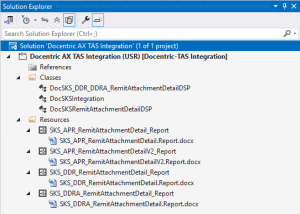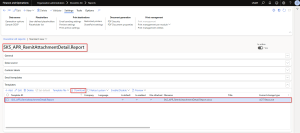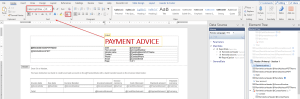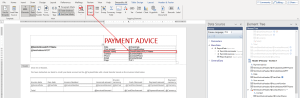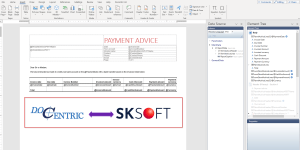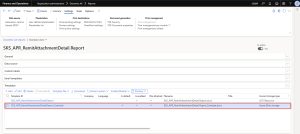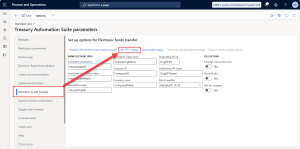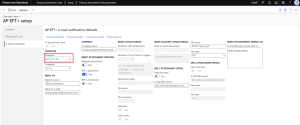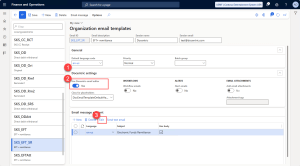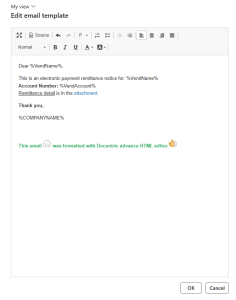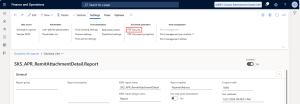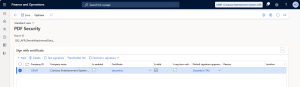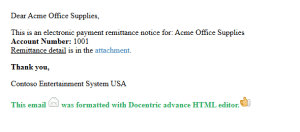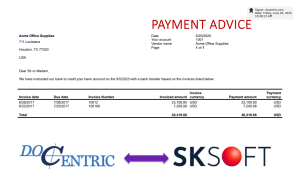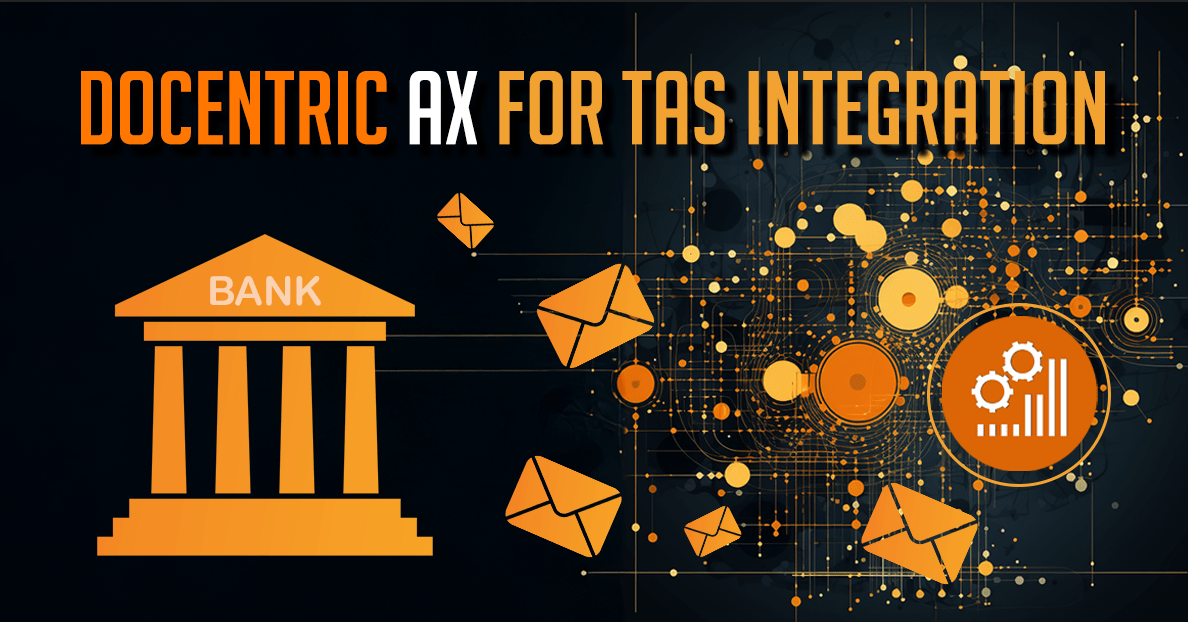
In this article, we show how to use Docentric AX to customize reports even from third-parties like SKsoft’s Treasury Automation Suite (TAS).
Customizing SQL Server Reporting Services (SSRS) reports in Microsoft Dynamics 365 Finance and Operations (D365FO) has always been a slow and expensive task. Docentric AX addresses these challenges by providing an intuitive, end-user-friendly alternative for report customization and management.
Why choose Docentric AX?
Docentric AX is an add-on for D365FO that modernizes transactional SSRS reports without requiring an external server.
Use it to improve report design, printing, and distribution. Docentric’s improved print destinations provide better performance and flexibility compared to the standard ones.
Docentric AX is available in Free and Full editions. You can start testing its Free features right away!
Docentric AX Free Edition
With Docentric Free Edition, your print destinations get a serious upgrade. Here’s what you can do for TAS reports (and all SSRS reports in D365FO):
- Email improvements:
- Design the email body using a built-in HTML editor with placeholders.
- Set dynamic email subjects and file names.
- Use multiple sender accounts and preview before sending.
- Send emails via a more robust batch distributor.
- File and print improvements:
- Save to Azure blob, SharePoint, or attachments using placeholders.
- Print directly to a user’s default network printer.
- Archive reports with metadata and instant preview.
- File and print improvements:
- Import/export print management settings.
- Enhanced support for license plate labels, alerts, and more.
And that’s not all! Over the years, we have added other free improvements for Print management, Email templates and more.
Docentric AX Full Edition
While the Free Edition provides improvements for report distribution, the Full Edition gives you control over report design and customization:
- Design reports in Microsoft Word: No coding, no Visual Studio, just open the template in Word and make changes.
- Faster report customization: Make updates in minutes instead of days. No need to involve developers for layout changes.
- Advanced distribution options: Smarter emailing, better printing, organized archiving, making everything more flexible.
- Digitally sign or protect reports: Add electronic signatures or secure your PDFs with a password.
- More email attachment options: Add attachments through configuration automatically, or allow users to attach extra files manually.
- Use pre-prepared email templates: Users can pick a polished email template with placeholders instead of editing email content directly in the Print destination form.
Download Docentric AX Full Edition to take advantage of these enhancements today!
Prerequisites
Before you begin, ensure you have:
- Docentric AX Full Edition.
- Treasury Automation Suite for D365FO.
- VS project file (.axpp) with the objects (available in the Resources section).
What’s the purpose of the integration?
Docentric is available for all out-of-the-box SSRS reports, but it’s important to note that for certain TAS reports (such as the vendor payment advice and direct debit payment advice), that are sent using TAS’ email pipeline, Docentric customizations won’t work without the integration described in this article.
Customizing TAS reports and emails with Docentric AX
Now let’s learn how we can improve the SSRS reports in TAS using Docentric AX.
Import the objects into Visual Studio
To import the objects, follow the steps described here. This will create the needed objects in your Visual Studio instance and add them to a project if you choose to do so.
Once imported, you’ll have a project containing three classes and four templates.
The classes contain:
- DocSKSIntegration: subscriptions to the SKsoft model’s delegate to enable Docentric printing.
- DocSKSRemitAttachmentDetailDSP: DSP class for the SKS_APR_RemitAttachmentDetail and SKS_APR_RemitAttachmentDetailV2 reports.
- DocSKS_DDR_DDRA_RemitAttachmentDetailDSP: DSP class for SKS_DDR_RemitAttachmentDetail and SKS_DDRA_RemitAttachmentDetail reports.
And the four templates are Docentric templates for the following SKsoft reports:
- SKS_APR_RemitAttachmentDetail.Report.docx for SKS_APR_RemitAttachmentDetail.Report.
- SKS_APR_RemitAttachmentDetailV2.Report.docx for SKS_APR_RemitAttachmentDetailV2.Report.
- SKS_DDR_RemitAttachmentDetail.Report.docx for SKS_DDR_RemitAttachmentDetail.Report.
- SKS_DDRA_RemitAttachmentDetail.Report.docx for SKS_DDRA_RemitAttachmentDetail.Report.
Customize the payment advice report template
In this example, we will change the report’s font, add a new field and an image to the layout.
Go to the Docentric AX reports form (Docentric AX workspace > Reports or Organization administration > Docentric AX > Report setup > Reports) and open the SKS_APR_RemitAttachmentDetail.Report report.
Now click the Download button in the Templates tab to get the template. This is the file we’re going to edit.
Open the template in Word and first, we will change the report’s label font type, font size and color to Calibri Light, 28pt, dark red.
Next, create a new table line under the Your account field and add the label and the vendor name to it.
Finally, insert the custom image below the report lines.
Save the changes to the Word file and upload it back to D365FO as a new custom template. Learn more >>
Modify the email body with Docentric’s enhanced HTML editor
TAS uses the standard email template functionality to edit and send emails, but D365FO lacks an integrated HTML editor, and you must create the email body in an external application before uploading it to D365FO.
To set up the email template for TAS, go to Treasury Automation Suite > Setup > Treasury Automation Suite parameters.
Go to the Electronic Funds Transfer tab and click the AP EFT+ setup button.
You can set the template in the Template field:
Next, we’re going to enable our advanced editor. Go to Organization administration > Setup > Organization email templates and select the template you will use or create a new one if you need.
To enable and open the advanced HTML editor:
- Open the Docentric settings tab.
- Enable the Use Docentric email editor checkbox.
- Click the Edit button to open the editor.
The email editor opens, and now you can edit the email body and see the changes from within D365FO.
Electronically sign the report
With Docentric AX, you can sign PDF documents with electronic signature certificates and apply electronic signature appearances. Learn more >>.
To configure it, go back to Docentric report setup, select the SKS_APR_RemitAttachmentDetail.Report report and click the PDF security menu item on the Settings menu:
Add a record to the Sign with certificate grid, selecting a company, certificate and default signature appearance:
Finally, when you run the SKS email pipeline, you will get the email with the body we created:
And the attached PDF file with the design and the signature we configured:
Integration limitations
Because TAS’ email pipeline is a custom one, it’s not possible to use Docentric’s custom placeholders on the email template body.
Conclusions
By combining SKsoft’s TAS with Docentric AX, you get the best of both worlds: rock-solid treasury automation and modern, user-friendly reporting.
With Docentric’s Free Edition, you improve distribution and email capabilities. With the Full Edition, you take full creative control, designing Word-based templates, adding digital signatures, and fine-tuning every detail without a single line of code.
If you’re ready to move from “good enough” SSRS output to truly professional, branded reports and emails, try Docentric AX and start customizing today!
Resources
Download the DocentricTASIntegration project >>
View PowerPoint Presentation about Docentric and TAS integration >>

 Tags: D365FO, Free Edition, Full Edition, Template design
Tags: D365FO, Free Edition, Full Edition, Template design