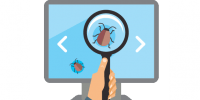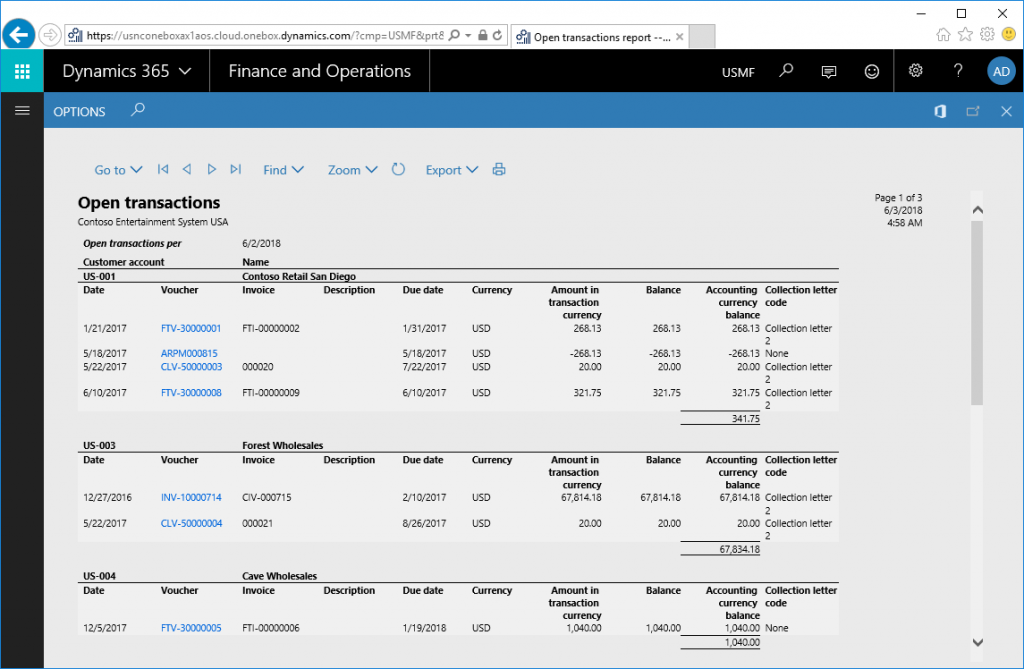The User defined project invoice report (technical name: PSAManageInvoice.Report) is a standard report available in the Project management and accounting module of D365FO. It is similar to Project invoice without billing rules (technical name: PSAProjInvoice.Report) in terms of preparing the data for the invoice before […]
Tag: SSRS (33)
Performance Considerations: SSRS, CBD and Docentric
Before discussing performance of report execution and draw a comparison between Docentric, SSRS and CBD (Configurable Business Documents aka Electronic Reporting Business Documents) reporting solutions, let’s first briefly explain their architecture and how they relate to each other. SSRS, CBD and Docentric execution pipeline Docentric […]
Deep links (aka drill-through links) in SSRS reports in Dynamics 365 for Finance and Operations
You can enable deep links (aka drill-through links) in SSRS reports in Dynamics 365 for Finance and Operations by setting the Action property on the wanted textbox to Go to URL and then to specify the expression for URL using the following utility method:
|
1 2 3 |
=Microsoft.Dynamics.Framework.Reports.BuiltInMethods.GenerateDrillThroughLink( Parameters!AX_ReportContext.Value, Parameters!AX_UserContext.Value, "[MenuItemName]", "[MenuItemType]", "[TableName]", "{Arguments}") |
[…]

 Tags: D365FO, Invoice, SSRS
Tags: D365FO, Invoice, SSRS