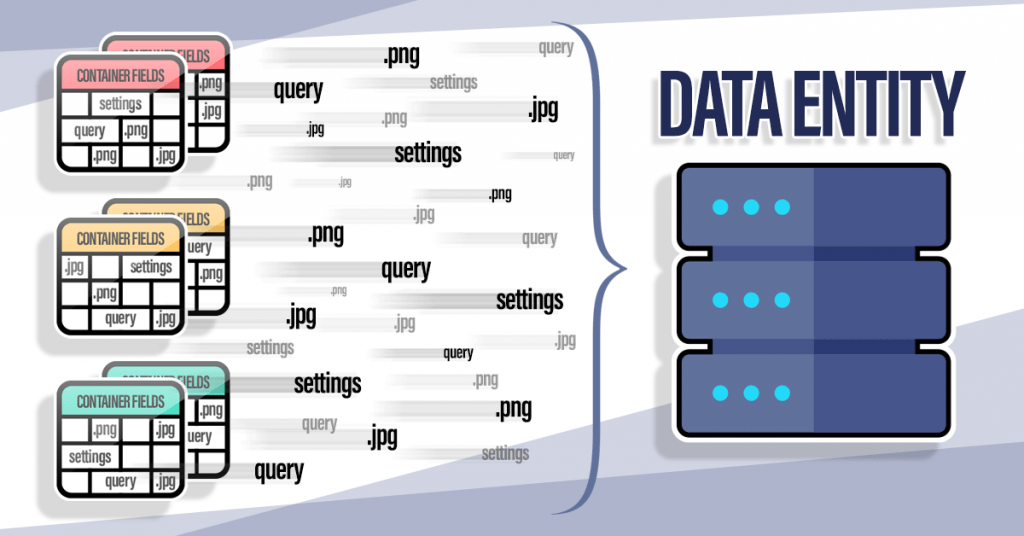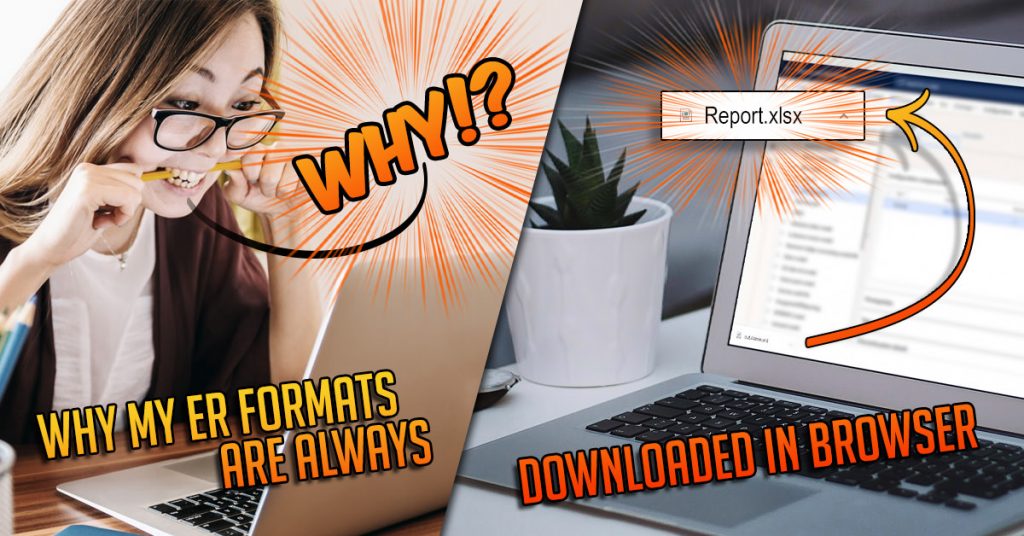We have noticed that many organizations who use D365FO would like to send the reports from various Gmail accounts (e.g. sales, accounting, procurement, human resources) to their customers, vendors or employees. Unfortunately, D365FO enables you to create only one SMTP account, and Gmail does not […]
Category: General (84)
Generate Configurable Business Document as Byte Array
In this article, we will show you how to generate Customer account statement, which is a Configurable business document, as a byte array in both original (Excel/Word) and PDF format. Configurable business documents sit on top of SSRS and cannot be generated outside the SSRS report execution pipeline, […]

 Tags: D365FO, Emailing, Free Edition, Gmail, Print destinations, SMTP
Tags: D365FO, Emailing, Free Edition, Gmail, Print destinations, SMTP