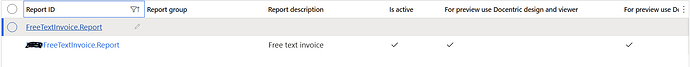Hi, I have been facing an issue regarding free text invoice report. I need to customize the design of the report. For this purpose, I need to generate DDSP. I found FreeTextInvoice report under docentric reports. From D365FO UI, I am running free text invoice report from following address: Accounts Receivable → Invoices → All free text invoices and then selecting a posted invoice and running the report from action pane using Invoice → View → Original.
However, when I run the report, no DDSP is being generated. Please provide assistance as it is important for me.
Hi Ahmed.
Welcome to the Docentric forum community!
Can you confirm that you have enabled option for generating DDSP file, because it is not enabled by default. Can you, please, check following Forum post, and let us know if you still facing the same issue after following all steps?
Generating the DDSP file - Docentric Forum
Have a great day!
Thanks Dragana,
I confirm that I enabled the ‘Generate DDSP file when report runs’ flag. Still, for FreeTextInvoice report, the DDSP is not being generated. Furthermore, the Print Management button is also not showing enabled.
Thanks Waqas.
Can you confirm that you have enabled Preview options for FreeTextInvoice.Report:
Can you, please, share a print screen of Print Management button - where is it, on what form?
Hi Dragana,
I think I have solved the issue. I do not know why but there were two free text invoice reports in the Docentric report list. I think the second report was an extension to the first one. What I did, I unchecked active flag from out-of-the-box FreeTextInvoice report and made the second one as active report. After that, I was able to see my customized template on the report using the same location.
Hi Waqas,
This often occurs when there are customized versions of SSRS reports and both standard and customized SSRS reports are registered in Docentric AX report form.
We recommend setting the Discover report technical name in User options > Account > Docentric settings to Yes so that you can see which SSRS report is actually starting. Then make sure that all your settings are set for this report.