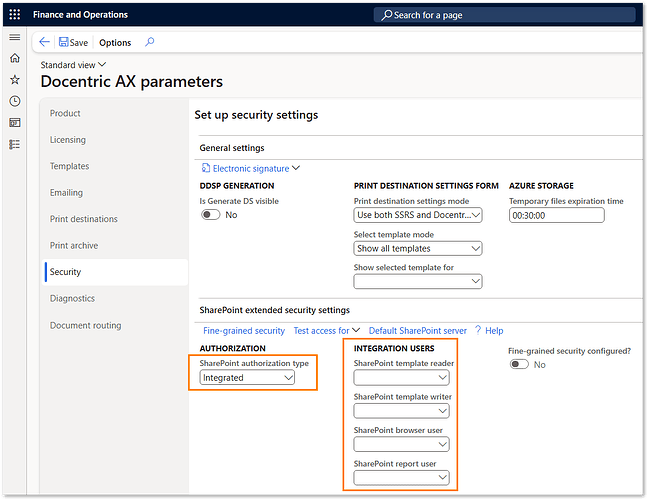Hello. Is there a way to configure multiple print destinations in the front end? I am aware you can use original and copy versions in the form setup to ‘workaround’ this requirement, but was wondering if there was a native way to achieve this in Docentric that im not seeing?
Hello @CSARI,
Welcome to the community!
Original and Copy settings in Print Management are part of standard D365FO behavior. Docentric doesn’t change how the standard pipeline works, but adds additional improvements to print settings.
Could you clarify what your use case is, or why you would need to have multiple print destinations without the Original/Copy Print Management settings and we’ll look into what options we have for you?
Thanks Dalila. We want to set one destination to email for an invoice document - this will use the Docentric email destination. We have a separate requirement to archive or ‘print’ a copy on to a SharePoint site. This separate copy will be used for various purposes. Understand original/copy ‘works around’ the solution, but want to check if there was something in Docentric to address this without multiple copies setup in the print management setup.
Hello @CSARI ,
In that case you can set the Original print management setup to use Docentric Email print destination and a Copy print management setup to use Docentric File print destination and Save to SharePoint. When saving to SharePoint you may face some issues because Microsoft changed SharePoint access security and no longer allows impersonation. In Tier-2 environments you can use the Integrated security with empty INTEGRATION USERS fields. Each user, needing SharePoint access needs to have the access to SharePoint granted separately.
This doesn’t work on Tier-1 environments, so a different approach is needed. We are preparing a guide about possible work-around solutions.
Thanks Albin. We’ve tried this on a Tier 2 environment and it doesnt work. When i test access from the Doccentric parameters using my personal login (which has access to the SharePoint URL im testing for), it does not authenticate.
The error is: “Unable to obtain SharePoint access token. Details: An empty access token was returned. Authorization to SharePoint not possible.”
Are you aware of this issue?
Hello @CSARI ,
From our communication until now, it is unclear which version of Docentric AX you have installed. We would like to suggest upgrading to the latest version, 3.4.9.1, if you haven’t done so yet. If the problem still persists, please check the latest post on this subject:
Please let us know how it goes.