Hi @Admin,
We have done some customization regarding docentric sales Invoice report DSP,
After done with code check-in and deployment.
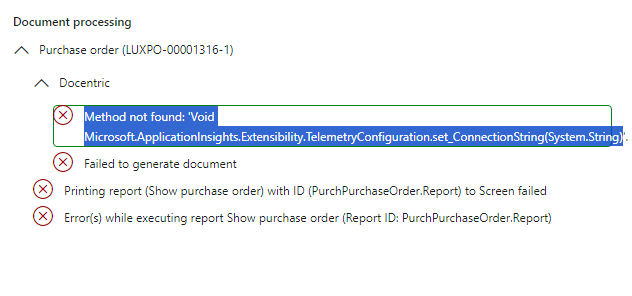
Hi @Admin,
We have done some customization regarding docentric sales Invoice report DSP,
After done with code check-in and deployment.
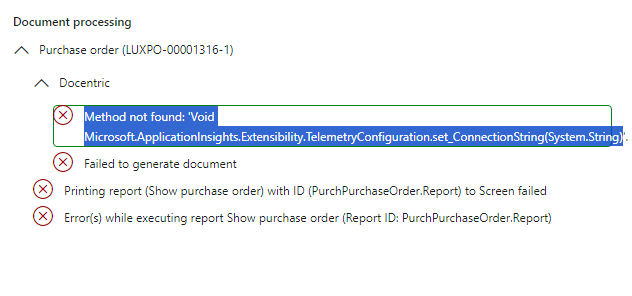
Hi @essakki679,
As we have noticed, this issue is related to the changes Microsoft introduced in some quality updates in recent weeks, which affect environments 10.0.38 and lower. We have issued a fix in our latest version.
Please proceed to upgrade Docentric to the latest version.
Thank you.
Thanks @AmirO
Once we will upgrade the docentric will get back to you
Hi @AmirO ,
We need to reconfirm with this exception you about the docentric upgrade
We are using this version of F&O and docentric,
Can you please confirm this is related to docentric upgrade?
Can we expect to resolve once docentric version upgrade complete?
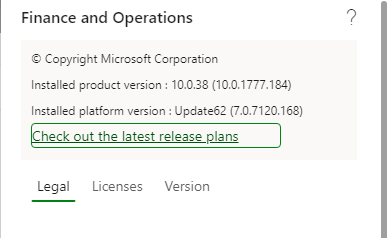
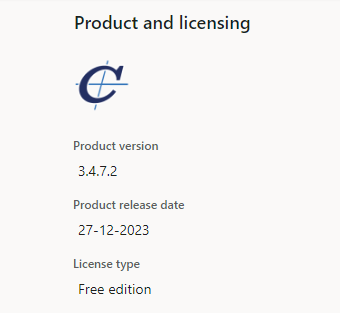
Can you please let us know which version is latest version to get resolve this issue?
Thanks for your prompt response.
Essakkiappan
Hi Essakkiappan,
Please follow the links below to download and install the latest release of Docentric AX:
You can find additional useful information in our Installation manuals. I also recommend subscribing to our blog and following our LinkedIn profile to stay updated about the latest news, releases, and features.
If you run into any issues during the installation or while using our product, feel free to reach out anytime. We are here to help you get started!
Regards,
Albin
Hi @essakki679,
just a bit more information about you case. About two weeks ago, we found a problem in Tier-2 and higher environments on D365FO version 10.0.38 with Docentric versions lower than 3.4.8.2. This problem did not affect all customers, but those impacted experienced different issues due to Microsoft using outdated DLLs while we were using newer ones. Some customers had trouble with ApplicationInsight, and others had issues with blob storage when trying to upload, download, or preview templates.
Users reported the following error messages:
Failed to connect to Azure Blob storage client. Please check the connection string. The type initializer Docentric.Azure.Core.Pipeline.Diagnosti threw an exception. Could not load type System.Diagnostics ActivitySource from assembly *System. Diagnostics. DiagnosticSource, Version =4.0.4.0, Culture =neutral, PublicKeyToken=cc7b13ffcd2ddd51.
Method not found: ‘Void Microsoft.ApplicationInsights.Extensibility.TelemetryConfiguration.set_ConnectionString(System.String)’.
We quickly started working on a fix to avoid using these old DLLs from Microsoft. We’re not exactly sure what happened, but it looks like Microsoft activated something that made their code use these old DLLs.
To resolve this issue, please update Docentric to the latest version, which Albin has already provided to you.