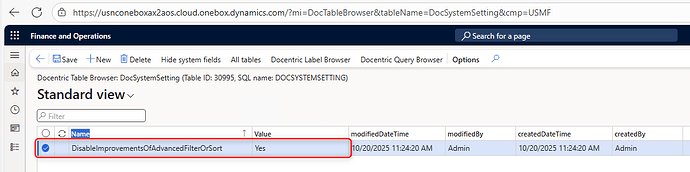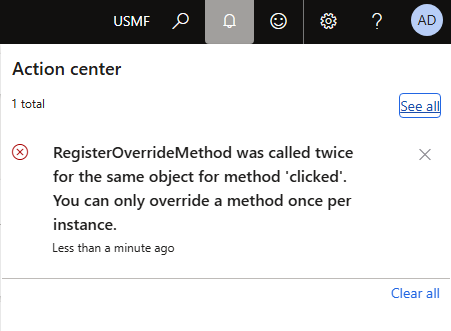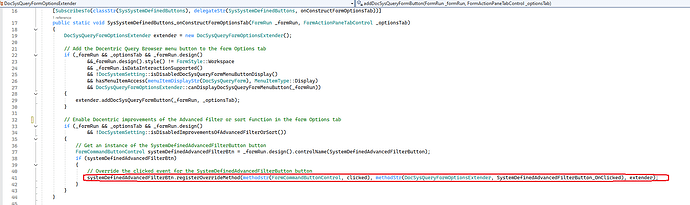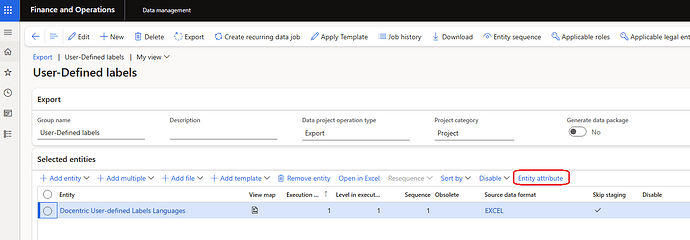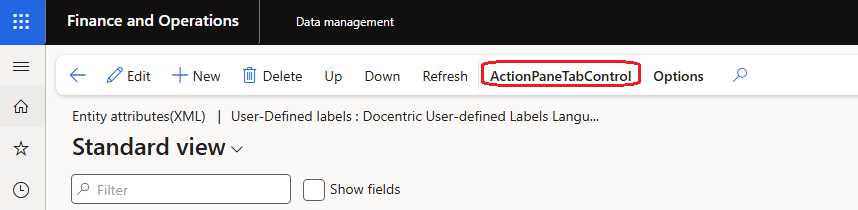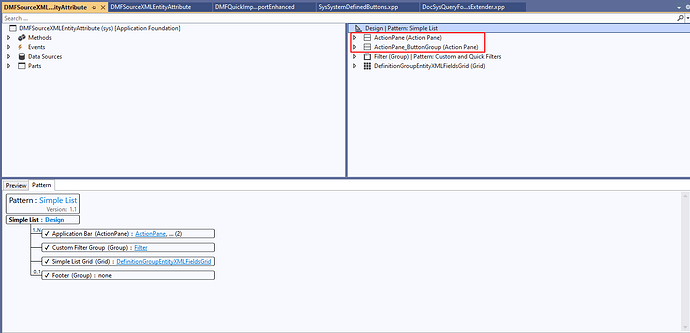Intro
There is a known bug in Docentric v3.5.0 that can cause the following error to appear:
RegisterOverrideMethod was called twice for the same object for method ‘clicked’. You can only override a method once per instance.
The fix
To fix this issue, you can add the DisableImprovementsOfAdvancedFilterOrSort parameter to the DocSystemSetting table and set its Value to Yes.
The easiest way to accomplish this is to use the Docentric Table Browser (which will allow you to add this parameter even on UDE and Production environments), by simply navigating to the following URL inside your environment:
https://~YourEnvironmentURL~/?mi=DocTableBrowser&tableName=DocSystemSetting
For example, like this:
Additional info
The issue is related to the Docentric improvements made to the standard Advanced filter or sort functionality (patch notes link).
For this improvement, Docentric code calls the registerOverrideMethod(), which in some cases can be called twice (either because of customizations or standard code initializing the ActionPane twice), resulting in the aforementioned error:
For example, this happens in the standard Entity attributes form, accessible from the Data management workspace:
We are working on fixing this issue, which will most likely be part of the next hotfix release.
We don’t have a release date for the hotfix yet, so for now we recommend the fix described above.
Learn more
If you’d like to learn more about the Docentric Table Browser, you can visit this blog article.