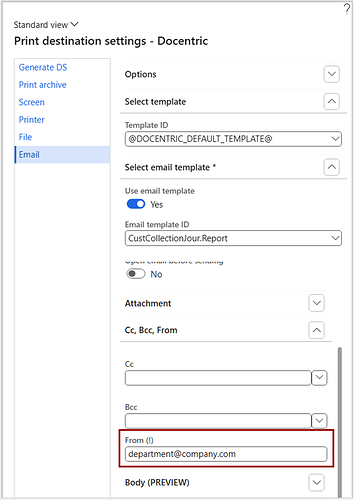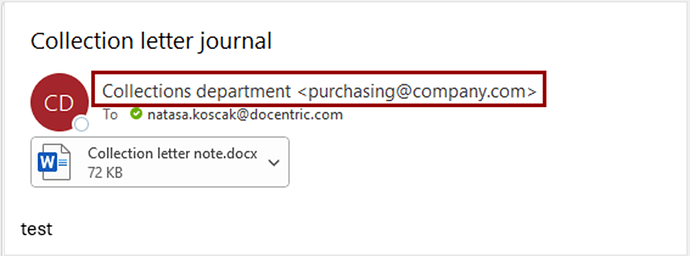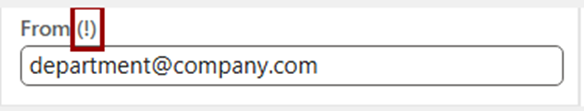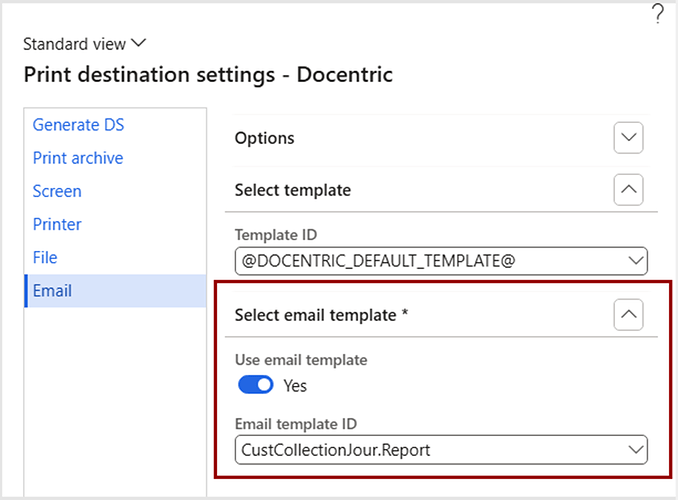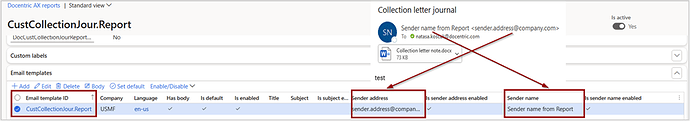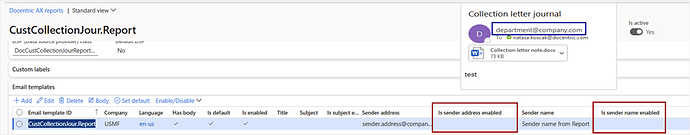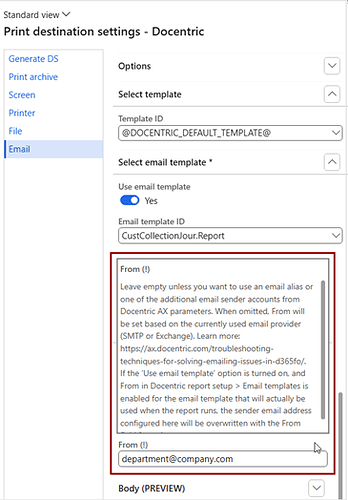The customer had a question regarding the email sender address for the report Collection letter, which was defined for the Docentric Email print destination as follows:
However, when the customer printed the report, the sender’s email address appeared differently from what was defined.
We provided the following explanation to the customer:
Looking closer at the Docentric Email print destination image, you will notice an exclamation mark next to the From field.
This indicates the following: If you have selected an email template in the Docentric Email print destination settings,
and if email template has the Sender address and the Sender name defined, then the Sender address will override the value set in the From field in the Docentric Email print destination. Also, the sender display name that is implicitly associated with the address specified in the From field will be overridden by the Sender name value.
As seen in the screenshot of the sent email, the sender appeared exactly as defined in the selected email template.
Additionally, it is important to note that if the settings Is sender address enabled and Is sender name enabled are not checked in the selected Report email template settings, the email sender will be exactly as defined in the Docentric Email print destination settings.
For easier testing of what we have described, we suggested two options:
- Enable the Open email before sending the flag in the Docentric Email Print destination. This will prepare the email and automatically download it to your Downloads folder, allowing you to open and inspect it before sending it.
- Configure the Email processing sending mode as described in the referenced post: Email sender address vs. Email sender display name and how to set them up - Docentric Forum.
Important Tip:
Whenever you configure the Docentric print destination settings and notice an exclamation mark next to the name of the selected setting, be aware that your configuration might be overridden during report execution. In such cases, always check the hint message, which provides additional explanations on what influences the setting and how it will be executed.