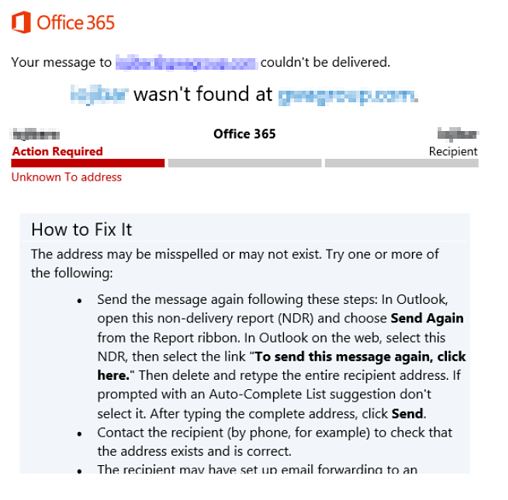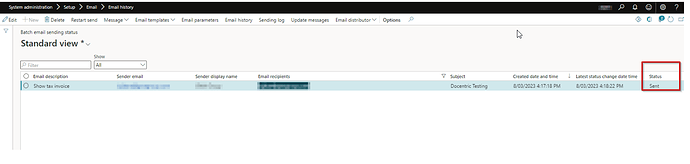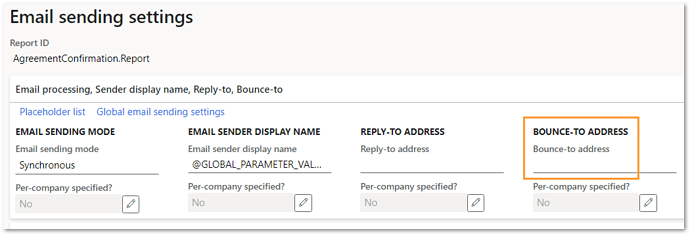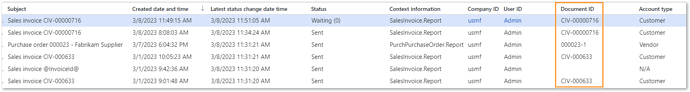When you send an email to an invalid email address from D365FO, you will receive a bounce-back email notification from Microsoft indicating that your message could not be delivered.
In cases of invalid email addresses, if you are using Docentric to send emails, you might notice that the Batch email sending status table still shows the email status as “Sent.”
This behavior is entirely expected.
The reason for this behavior lies in the email sending process - when you send an email from D365FO through Docentric, the email is routed through your email server to the intended recipient. And while Docentric is responsible for sending the message to the email server, we cannot validate the accuracy of the recipient’s email address.
This means that if the email address provided is incorrect, the email server will still accept the message and attempt to deliver it before returning an error and bouncing the message back to the sender. Consequently, even if the email address is invalid, the message will still be marked as “SENT” because it was successfully sent to the email server for delivery.
How to track bounced emails
To effectively track these bounced emails, you can leverage Docentric’s “Bounce-to” feature located under the Email sending settings. This feature enables you to define an email address where all bounced emails will be delivered. You can find more information about the report email sending settings here.
On top of that, by using Docentric report-specific DSP classes, you gain the ability to add additional information about the executed report (such as Document ID, Account number, etc.) and email message in the Batch email sending status form.
These additional fields provide enhanced filtering capabilities, allowing you to identify bounced emails through the bounce-to feature. You can then locate and update the problematic email messages (including the recipient’s email) directly in the Batch email sending status form and resend them as needed.
For more information on these functionalities, refer to this article.