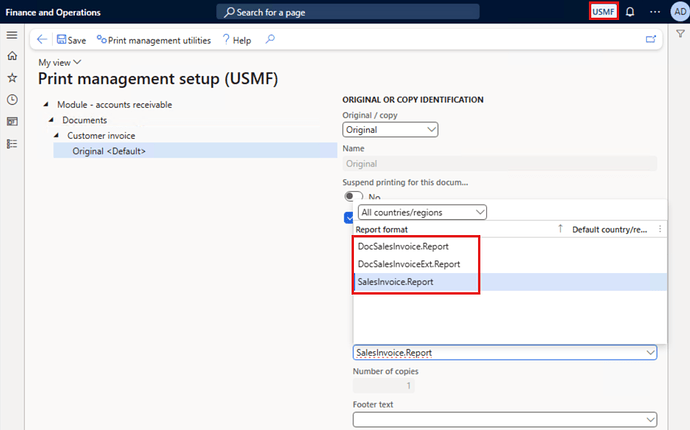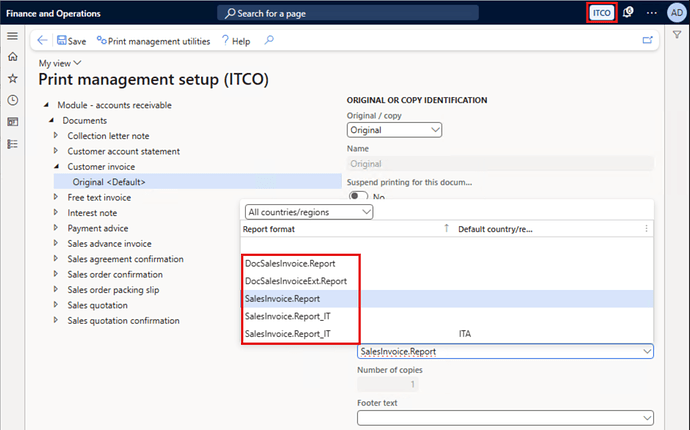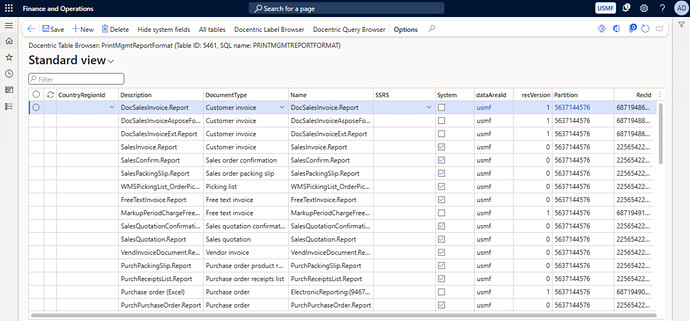Clients often show us screenshot of their Print management setup, where in some legal entities they see certain SSRS report, which isn’t offered in other legal entities.
Print management is a standard D365FO functionality. Which SSRS formats are offered in the Print management setup form doesn’t depend on Docentric in any way. It is a matter of how standard + localization + extensions are configured, which is done through the code.
SSRS report + format configurations are visible in the PrintMgmtReportFormat table, which is company-specific. You can quickly check the the report formats on your environment by opening this table in the table browser, or in the Docentric table browser:
https://<environmentURL>/?mi=DocTableBrowser&tableName=PrintMgmtReportFormat
This table is automatically populated when the Print management setup form is opened. It can happen that some report formats are not added to this table and are then not visible in the Report format lookup. You can tackle this issue in two ways:
- manually add the missing report format to the PrintMgmtReportFormat table in the legal entity in which the report format is missing
- delete all report formats from the PrintMgmtReportFormat table (the table will be automatically repopulated the next time you open the Print management setup form)