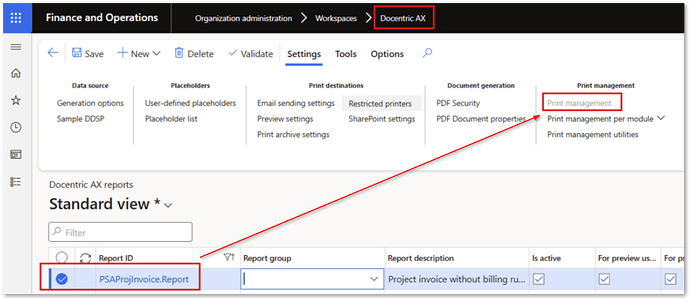Customers often show us a screenshot of Docentric report setup for certain SSRS report, and show that the Print management menu item is disabled.
Why is the Print management button disabled?
The Print management button in the Docentric report setup is just a quick way to open the standard D365FO Print management form for that report.
But this button only works when:
- The SSRS report and format are active in your system
- The report is available in the standard Print management form
If you go to the standard form (for example:
Project management and accounting > Forms > Form setup > Print management) and the report is not available there, then the Print management button in Docentric will also be disabled.
Docentric doesn’t control this, it just follows what’s set up in the standard Print management works.
Related post that explains the root cause:
SSRS format not offered in Print Management setup
This post explains why some SSRS reports appear in Print management while others don’t. It also shows how to check the PrintMgmtReportFormat table and fix missing formats.