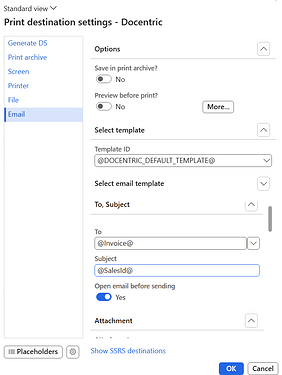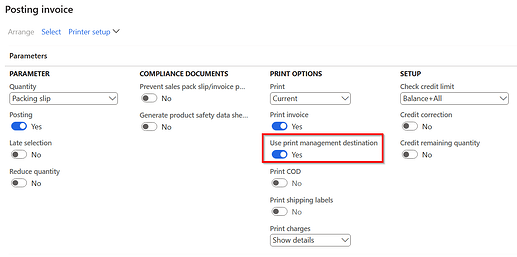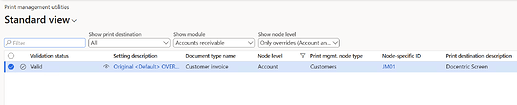Imagine this scenario: you expect your sales invoices to be emailed directly to the customers, but instead, the documents end up quietly archived, never reaching their recipients.
Upon inspecting the Print Management configuration of the Customer Invoice, you find that it is correctly set up with the Email Print Destination, so the issue is not clear at first.
Explanation
Based on our experience, reports ending up in the Print Archive, despite having no specific setup for that, is usually due to the reports being processed in batch and executed with a Screen Print Destination. In such cases, the reports are intentionally automatically redirected to be saved in the Print Archive.
But why would the report print to Screen, when Print Management is correctly configured to use the Email Print Destination? Well, that’s because that Email Print Destination is not actually the one being used, but some other, ad-hoc Print Destination is used instead.
So, make sure that the Use print management destination flag on the posting form is enabled.
Another possibility is that there are some Account-level or Transaction-level overrides that prevent the correct Print Destination from being used. You can verify this using Docentric’s Print Management Utilities feature.
For more details on using this feature, please refer to our article Check if D365FO Print Management Overrides Are Configured.