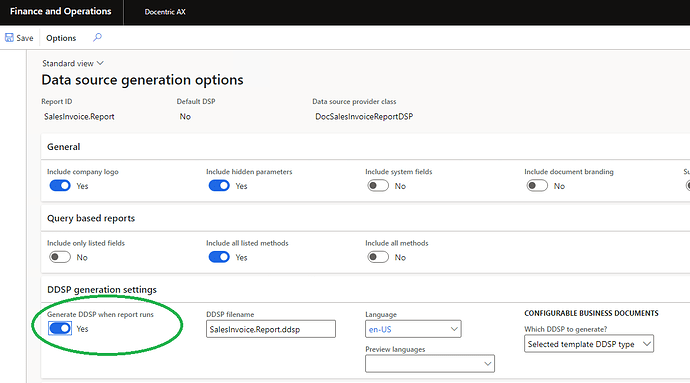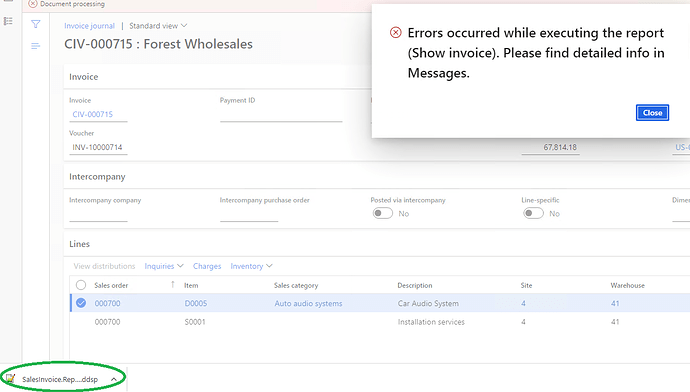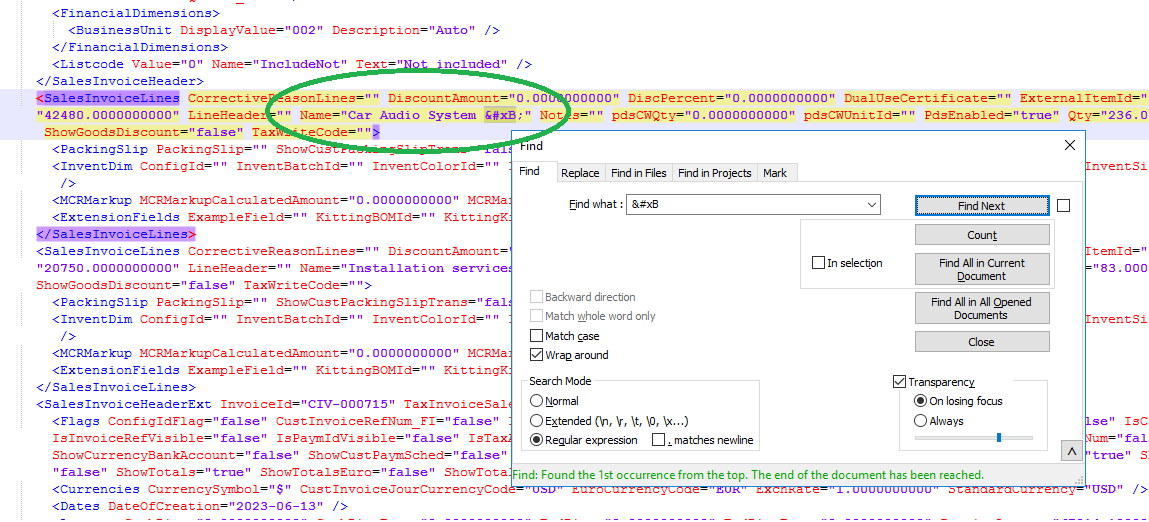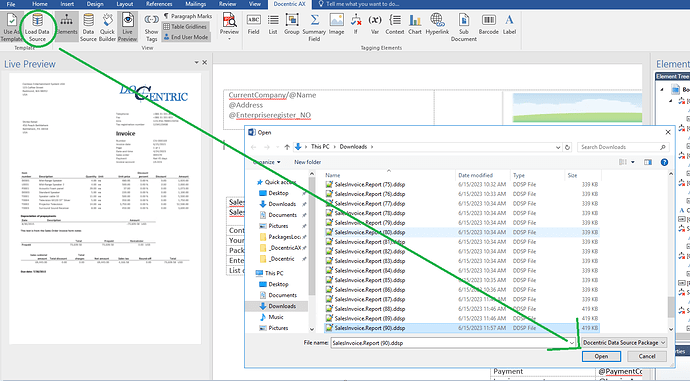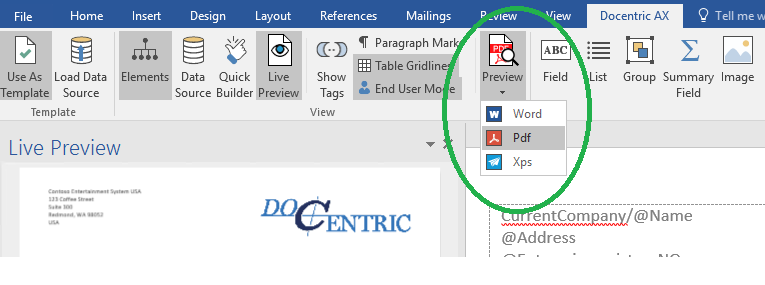IMPORTANT NOTE! If you’re using Docentric version 3.4.7 or newer, please use the new feature described here.
This error occurs when there are certain unrenderable control characters in the data, so the report generation fails.
The problem lies with XML v. 1.0. which doesn’t support these control characters.
A workaround for still generating the report that you need is to first enable DDSP generation in the Docentric AX reports form, like so:
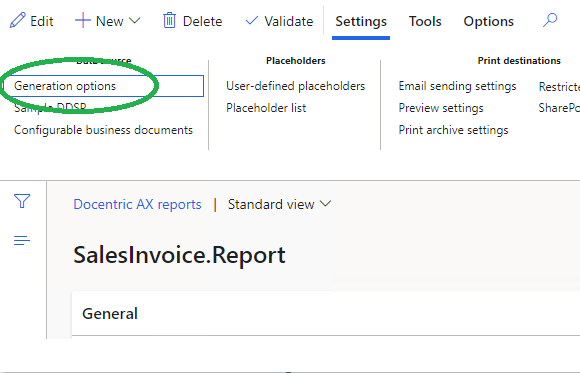
Then reprint the document. The error will still be thrown, but a DDSP file will be created with all of the data present:
You can then open that DDSP file (in Notepad for example) and remove the special character ( in this case):
Then load that DDSP file into the template in Word:
Now generate the report by clicking preview and choosing your output format: