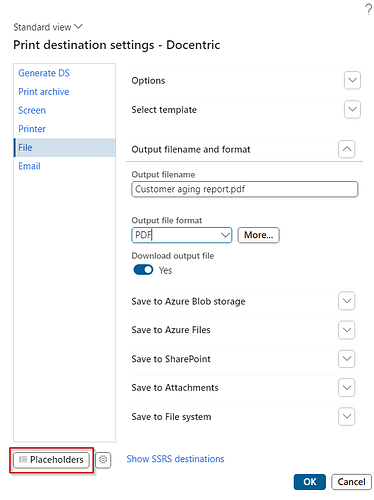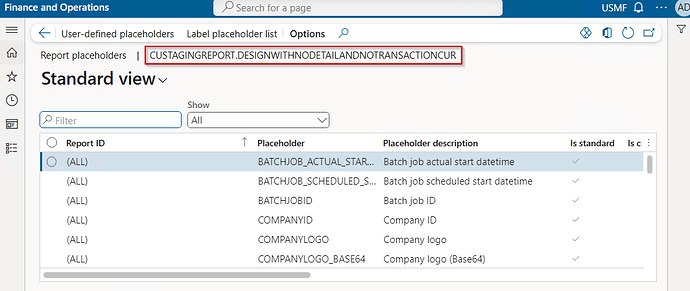There are some SSRS reports that have more than one format, such as SalesInvoice.Report, SalesInvoice.Report_IT, SalesInvoice.Report_FR and so on.
One of them is default and is therefore an underlying format when you open the Print destination form. Print destination form “thinks” that this particular, underlying format will be executed. There are some elements on the Print destination form, such as Docentric template lookup, that are based on that information. This means that in this lookup you will see the templates you’ve registered in the Docentric report setup for the underlying format. If you don’t see the templates you expect, it could be that the underlying format isn’t the one think.
How to identify the underlying format for the current Print destination?
There is a trick you can use: click the Placeholders button at the bottom of any Docentric print destination form.
It will open a new form with a list of Docentric placeholders applicable to the current report-and-format combination, and at the top of the form you will see the exact name of the SSRS report-and-format combination that is underlying for the Print destination form.