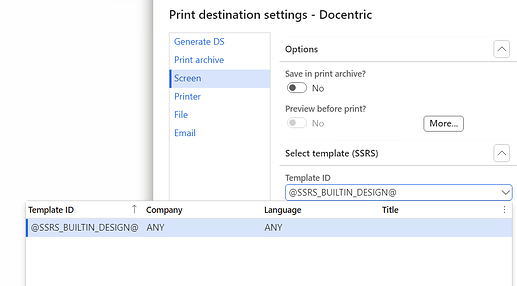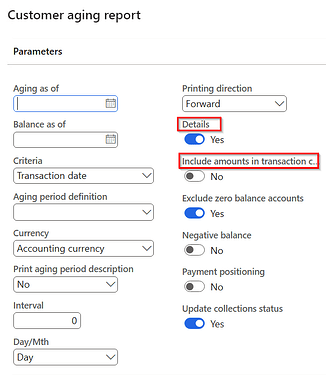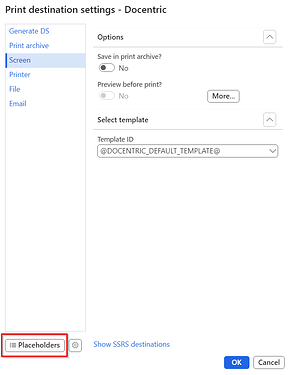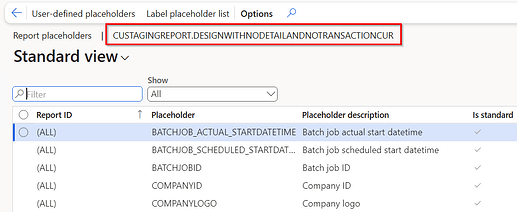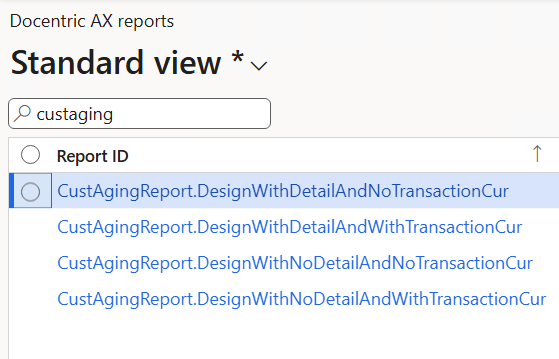When executing the Customer aging report, you might have come across a particular issue. Namely, you open a report dialog form and one of the Docentric print destinations from there. You open the Docentric template lookup expecting templates for report A, but templates for report B are offered, or even no Docentric templates are offered.
Why is the Customer aging report specific?
Explanation: There are four related SSRS formats, depending on the combination of two flags configured in the report dialog (Detail, Transactions).
The default combination is NO detail, NO transactions, in other words the SSRS format CustAgingReport.DesignWithNoDetailAndNoTransactionCur is default.
When the report dialog opens, SSRS expects that this NO, NO format will be executed, therefore Docentric also expects this. So, when on a dialog you open a lookup with Docentric templates, Docentric goes to the Docentric report setup and looks for the NO, NO report. If it finds it registered there, it offers the templates under that configuration.
When the user selects a different combination of those two flags, both SSRS and Docentric still expect that the underlying report is NO, NO. Only when the user clicks OK to trigger the report execution, SSRS considers those two flags and decides which SSRS format it is actually going to execute.
When the user has the Docentric Replica model installed, they have all the four SSRS reports registered for Docentric, so in the template lookup they will get the @DOCENTRIC_DEFAULT_TEMPLATE@ offered, even though it relates to the NO, NO report. In runtime, standard decides that it is going to be some other report, for example YES, YES and starts executing it. When Docentric takes over, it finds the YES, YES report registered for Docentric, and takes the default template for YES, YES, so everything is OK.
In short, it is only in runtime that the combination of Detail and Transaction is considered by SSRS and the correct report + format combination is used.
Solution: The first step is to figure out the name of the default report.
You can easily identify the default combination by selecting the Placeholder button in the Docentric print destinations form and reviewing the name of the report in the placeholder list.
Make sure that this default report is registered in the Docentric report setup, because this will offer the @DOCENTRIC_DEFAULT_TEMPLATE@ token in the list of available Docentric templates. Select this token. Also make sure that any other alternative report that the user expects to be executed is also registered in the Docentric report setup and that it has valid templates. In runtime, the controller will switch to that report and use the @DOCENTRIC_DEFAULT_TEMPLATE@ token, which will be resolved into a default template on that (executing) report.
Another solution involves coding - each time when the Detail or Transaction flag is modified, overwrite the default design with the correct combination. As a result, when you open the Print destination form, it will always have the correct information about the underlying SSRS report + format combination, and you will get the list of available templates for that report.
Note: In this post, we have given the example on the Customer aging report, but the same applies for the Vendor Aging report.