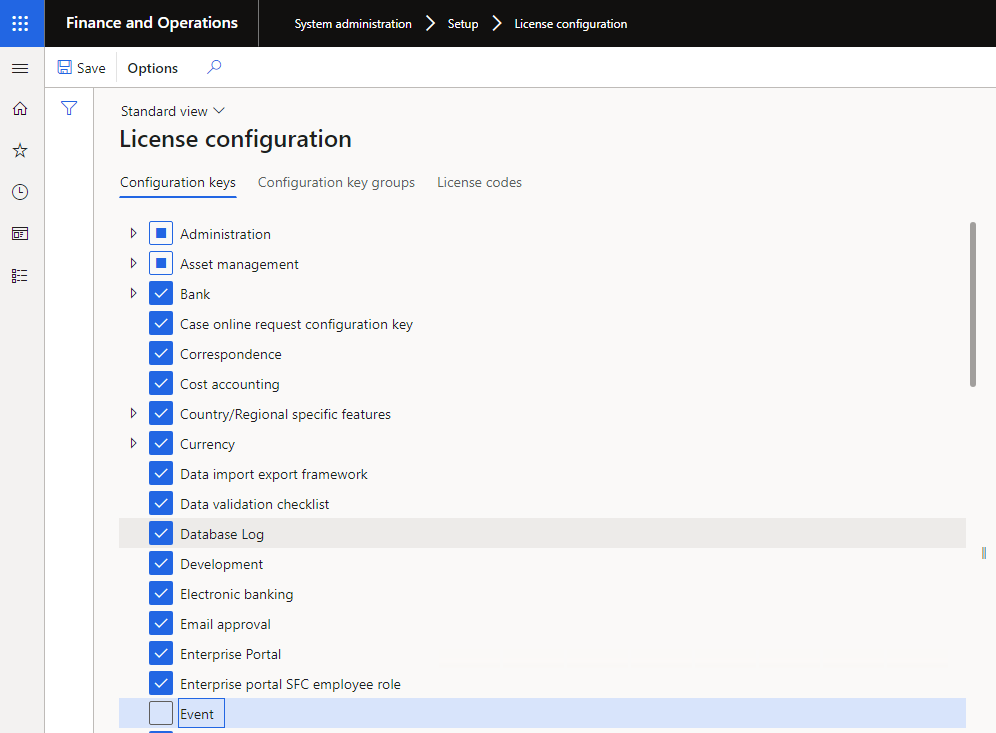Sometimes a syncing error can occur when syncing the database, if the error is similar to the one described below, this is a possible fix for that.
This is the full error message that happens when syncing the database:
Log level - Error | Managed Data Sync Entity Worker encountered an exception, but is continuing because ContinueOnError is true.
View Name and ID: ‘DocEventRuleView(27940).
If the view/entity has a computed column, validate the T-SQL generated by the computed column’s method.’
Exception: System.InvalidOperationException:
Not able to locate backing field of bound view field: AlertTableName,Name,SysTableIdViewAlertTableId.
The reason for the error message is most likely that the Event configuration key is disabled, so the system cannot find the underlying SysTableIdView which is needed for our DocEventRuleView.
The simple fix is to just enable the Event configuration key on the License configuration form:
To be able to do this the system needs to be in maintenance mode, to enable maintenance mode, please read the Microsoft documentation here.