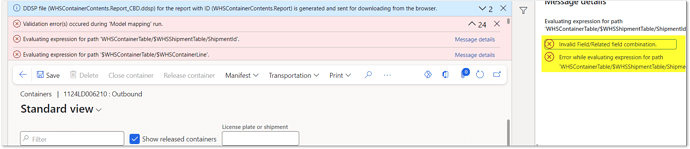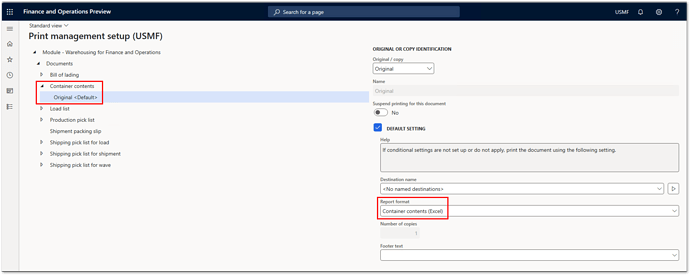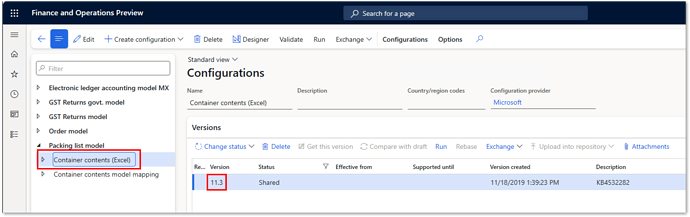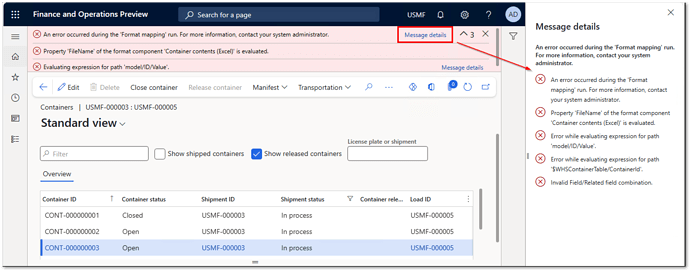Hi Michael,
We investigated the issue in a clean D365FO environment (version 10.0.36) without Docentric installed and got the same error as you.
Our test settings and the results were as follows:
- Print management setup for the Container contents report - selected report format Container contents (Excel) is a standard ER format configuration (version 11.3)
- The Container contents report dialog - the selected print destination in this dialog is always ignored as the print settings are taken from the print management setup
- The result after the report has been run
After debugging the code, I found the exact location of the error as shown in the image below:
This is a stack trace:
at Microsoft.Dynamics.Ax.MSIL.Interop.throwException(Int32 ExceptionValue, interpret* ip)
at Microsoft.Dynamics.Ax.MSIL.cqlClassIL.Call(IntPtr c, String methodName, Object parameters, Type types, Object varargs, Type varargsTypes)
at Microsoft.Dynamics.Ax.Xpp.XppObjectBase.Call(String methodName, Object parameters, Type types, Object varargs)
at Dynamics.AX.Application.NativeQueryBuildDataSourceImplementation.addLink(Int32 num1, Int32 num2)
at Dynamics.AX.Application.QueryBuildDataSource.addLink(Int32 num1, Int32 num2)
at Microsoft.Dynamics365.LocalizationFramework.MicrosoftInternalUseOnly.Query.QueryDatasource.BuildDatasource(QueryBuildDataSource qbds, Boolean isSelfCreated)
at Microsoft.Dynamics365.LocalizationFramework.MicrosoftInternalUseOnly.Query.QueryDatasource.BuildDatasource(QueryBuildDataSource qbds, Boolean isSelfCreated)
at Microsoft.Dynamics365.LocalizationFramework.MicrosoftInternalUseOnly.Query.QueryDatasource.BuildDatasource(QueryBuildDataSource qbds, Boolean isSelfCreated)
at Microsoft.Dynamics365.LocalizationFramework.MicrosoftInternalUseOnly.Query.QueryDatasourceStorage.BuildDatasource(Query query)
at Dynamics.AX.Application.ERQueryBuilder.buildQueryTo(Query _query) in xppSource://Source/ElectronicReporting\AxClass_ERQueryBuilder.xpp:line 188
at Dynamics.AX.Application.ERQueryBuilder.buildQueryRun() in xppSource://Source/ElectronicReporting\AxClass_ERQueryBuilder.xpp:line 233
at Dynamics.AX.Application.ERQueryBuilder.createQueryRun(ERCommonWrapper _wrapper) in xppSource://Source/ElectronicReporting\AxClass_ERQueryBuilder.xpp:line 537
at Dynamics.AX.Application.ERAllRecordsList.get_Enumerator() in xppSource://Source/ElectronicReporting\AxClass_ERAllRecordsList.xpp:line 90
at Microsoft.Dynamics365.LocalizationFramework.ERDataContainerListMap.get_Enumerator()
at Microsoft.Dynamics365.LocalizationFramework.ERDataContainerListMemoizer.get_Enumerator()
at Microsoft.Dynamics365.LocalizationFramework.ERExpressionListFirstOrNull.evaluateContainer(ERIDataContext dataContext)
at Microsoft.Dynamics365.LocalizationFramework.ERModelExpressionItem.getValue(Object parameters, ERIDataContext dataContext, ERIDataFetchSharedData sharedData)
at Microsoft.Dynamics365.LocalizationFramework.ERDataItemValueSourcesContainer.GetValue(String name, String cachedValueKey, ERIDataItemValueSource valueSource, ICallParameters callParameters)
at Microsoft.Dynamics365.LocalizationFramework.ERDataItemValueSourcesContainer.get_Item(String name)
at Microsoft.Dynamics365.LocalizationFramework.ERDataContainerMap.get_Item(String name)
at Microsoft.Dynamics365.LocalizationFramework.ERDataContainerAbstract.get_Container(String name)
at Microsoft.Dynamics365.LocalizationFramework.ERDataContext.GetSubContainer(ERIDataContainer currentContainer, String currentName, String relativeCurrentPath, ICallParameters parameters)
at Microsoft.Dynamics365.LocalizationFramework.ERDataContext.GetValueByPathInScopeInternalWithParameters(String itemPath, ICallParameters parameters)
We assume that this issue is related to the Optimization of query data source creation time during the execution of ER reports feature, which Microsoft included in the D365FO in one of the previous versions. This feature was always disabled, even if you had it enabled in the Feature management. In version 10.0.36, this feature no longer exists in the Feature management, but the code of this feature became part of the standard code.
We suggest sending these findings to Microsoft to help them resolve this issue.
Upgrading Docentric for D365FO Compatibility
In response to your query about upgrading Docentric, we strongly advise upgrading to the latest available Docentric version. This is particularly important because you are currently using an older Docentric version with the latest D365FO version you are testing. We always encourage upgrading Docentric when upgrading D365FO to ensure compatibility, as we consistently ensure that the latest Docentric version is compatible with the latest GA version of D365FO.
You can request the download link here.
Should you have any additional inquiries, please feel free to contact us.