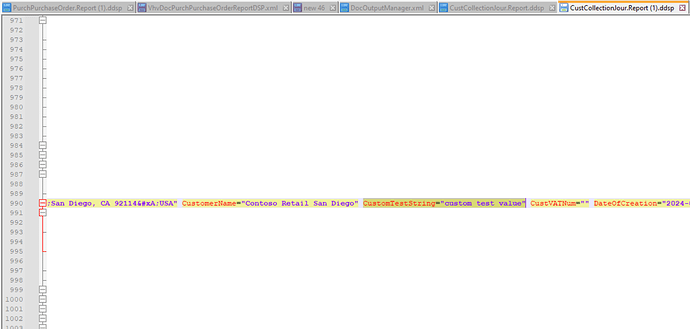Best practice for creating an extension DSP class that will be separately selectable is to create a new class and extend the base DSP class via inheritance (using the extends keyword).
An overview of the process is like this:
- Create a new model.
- Set the references on the model to DocentricAX, DocentricAXSSRSReplicas and whatever else is needed for it to function (for example, Application Foundation).
- Create a new solution and a new project in the solution.
- Set the project’s model to be the model that you have created in step 1.
- Create a new class in the project and use the extends keyword to create an extension of the base DSP class via inheritance.
For example, here we have created a new solution addDspToCustomModel, a new project also called addDspToCustomModel and model called addDspClassTest . It has references to DocentricAX, DocentricAXSSRSReplicas, ApplicationSuite, ApplicationFoundation and ApplicationPlatform.
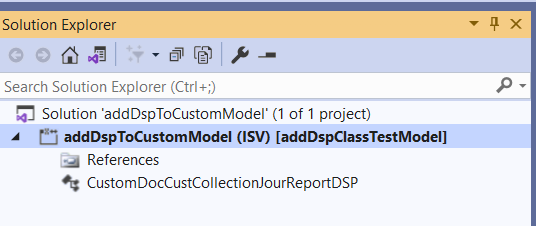
The class CustomDocCustCollectionJourReportDSP in the project has the following sample code:
// This class is a new class that inherits the original class. This is signified by the extends keyword.
class CustomDocCustCollectionJourReportDSP extends DocCustCollectionJourReportDSP
{
// This method is an override, it doesn't call super, meaning original code is not executed.
public ClassDescription description()
{
return 'CUSTOM Collection letter note DSP';
}
// This method is an extension, it calls super, which executes original code, while also executing its own code.
protected void generateXmlDataSource(DocXmlRecordBuilder _recordBuilder)
{
super (_recordBuilder);
DocXmlRecord headerDataRecord = _recordBuilder.topRecord().getFirstChildRecordByName(#CollectionLetterHeader);
headerDataRecord.addCalculatedField('customTestString', 'custom test value');
}
}
Which results in the following:
- The description is change by our override method:
- New data is added to the CollectionLetterHeader record: