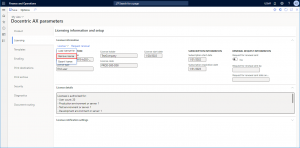How to Remove Docentric AX License
If you want to remove the product license, in order to downgrade from Full to Free Edition, navigate to the Docentric AX workspace and open the Docentric AX parameters form.
Navigate to the Licensing tab page and click the License > Remove license button.
By removing the license, you reactivated Free Edition. Note that you can apply a new license anytime later if needed.
Only users with the System administrator, Docentric AX Administrator and Docentric AX License Manager security roles can upload, remove or export a license, configure license notification settings, receive subscription expiration notifications and request subscription renewals.
See also
How to Unlock Full Edition With a License >>
Subscription Renewals >>
How to Export Docentric AX License >>
How to Set Up Docentric AX >>